YouTube has become an integral part of our daily lives, captivating millions of users worldwide. With over 2 billion logged-in monthly active users, it stands as the largest video-sharing platform on the planet. In fact, YouTube reaches more 18-34 and 18-49-year-olds in the United States than any cable network.
The sheer scale of YouTube's user base highlights its potential as a powerful tool for businesses to reach and engage with their target audience. As a result, harnessing YouTube analytics has become essential for business growth in today's digital landscape.
Tracking and analyzing data on YouTube allows businesses to gain valuable insights into their audience, content performance, and overall channel growth, enabling them to make informed decisions and optimize their strategies for maximum impact.
By tracking and analyzing data on YouTube, businesses can gain valuable insights into their audience demographics, viewing habits, and engagement levels. These statistics provide crucial information that helps businesses tailor their content, optimize their marketing efforts, and stay ahead of the competition in the ever-evolving digital landscape.
Hence, in this article, we will cover the importance of YouTube analytics and how businesses can leverage it for growth.
Steps to Access Youtube Analytics on Desktop
To access YouTube Analytics on desktop, follow these steps:
- Sign in to your YouTube account: Visit the YouTube website (www.youtube.com) and sign in using your Google account credentials.
- Go to your YouTube Studio: Once signed in, click on your profile picture in the top-right corner of the screen. From the dropdown menu, select "YouTube Studio."
- Navigate to the Analytics section: In the left-hand menu, click on "Analytics." This will take you to the YouTube Analytics dashboard.
- Explore the different analytics reports: Within the Analytics section, you'll find a range of reports to explore. These include the Overview, Reach, Engagement, Audience, and Revenue reports. Each report provides valuable insights into different aspects of your YouTube channel's performance.
- Customize your analytics view: Use the various filters, date ranges, and metrics available to customize your analytics view and drill down into specific data points that are most relevant to your business goals.
By following these steps, you can access YouTube Analytics on your desktop and gain a comprehensive understanding of how your channel is performing, which can help inform your content strategy and drive business growth.
Steps to Access Youtube Analytics on Mobile
To access YouTube Analytics on mobile, follow these steps:
- Download the YouTube Studio app: YouTube Analytics is not available in the built-in YouTube app for mobile devices. Instead, you need to download the YouTube Studio app from the Google Play Store (Android) or the App Store (iOS).
- Sign in to your YouTube account: Open the YouTube Studio app and sign in using your Google account credentials associated with your YouTube channel.
- Access the Analytics section: Once signed in, tap on the menu icon (usually three horizontal lines) located in the top-left corner of the screen. From the menu, select "Analytics" to enter the YouTube Analytics section.
- Explore the analytics data: Within the Analytics section, you'll find various reports and metrics that provide insights into your channel's performance. You can explore data related to views, watch time, engagement, audience demographics, and more.
- Customize and filter your analytics: Use the available filters, date ranges, and metrics to customize your analytics view and focus on specific data points that are relevant to your channel's growth and goals.
By following these steps and using the YouTube Studio app, you can access YouTube Analytics on your mobile device, allowing you to monitor and analyze your channel's performance anytime, anywhere.
Important Youtube Metrics To Look Into
When analyzing YouTube metrics, there are several important metrics to consider. Views, which indicate the number of times your videos have been watched, provide an understanding of the popularity and reach of your content.
Watch time, on the other hand, represents the total amount of time viewers have spent watching your videos. This metric is crucial as it demonstrates viewer engagement and can contribute to higher rankings in search results and recommendations.
Audience retention is another key metric that shows how long viewers are staying engaged with your videos, helping you identify which parts of your content are captivating or losing viewers' interest.
Engagement metrics such as likes, dislikes, comments, and shares are valuable indicators of audience engagement. They reflect how viewers interact with your content and can help you gauge the effectiveness of your videos in creating an active and involved community.
Subscriber growth is also an essential metric as it showcases the growth of your channel's loyal audience and indicates the success of your content in attracting and retaining subscribers. Monitoring the click-through rate (CTR), which measures the percentage of viewers who click on your video's thumbnail after seeing it in search results or suggested videos, can provide insights into the effectiveness of your title, thumbnail, and metadata in enticing viewers to click and watch.
It's also crucial to explore the data provided in the three main tabs of YouTube Analytics: Overview, Content, and Audience.
Overview Tab
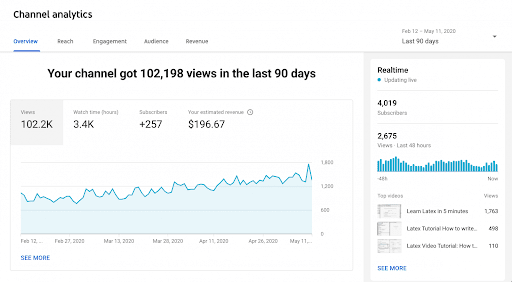
The Overview tab provides a high-level summary of your channel's performance. It includes metrics such as views, watch time, subscriber count, and estimated revenue. Additionally, it offers insights into your channel's overall growth, audience demographics, and the performance of your latest videos.
Typical Performance
This section shows a graph that compares your channel's performance to the average performance of similar channels. It helps you understand how your channel is performing relative to others in terms of views, watch time, and subscribers gained or lost.
Realtime
This section displays real-time data on the number of viewers currently watching your videos. It can be useful for monitoring the immediate impact of new video uploads or promotional activities.
Stories
This section presents data on the performance of your YouTube Stories. It includes metrics like views, watch time, and impressions for each Story, allowing you to assess the engagement and reach of this specific format.
Top Remixed
This section highlights the top videos that feature content from your channel, remixed by other creators. It provides insights into the reach and impact of these remixes on your channel's performance.
Your Top Content in This Period
This section showcases the videos on your channel that have performed exceptionally well during a specific period. It helps you identify the content that resonates most with your audience and informs your future content creation strategies.
Content Tab
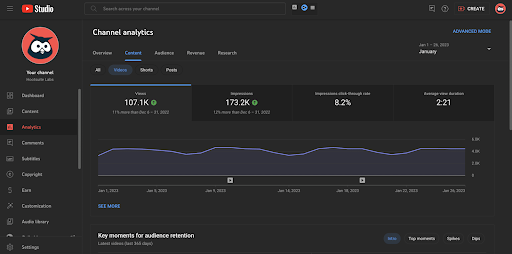
In the Content tab of YouTube Analytics, you will find various metrics that provide detailed insights into the performance and engagement of your individual videos, posts, and shorts. Let's explore these metrics in more detail:
Views
Views represent the number of times your videos have been watched. It gives you an indication of the popularity and reach of each piece of content. By analyzing views, you can identify which videos are resonating with your audience and attracting more viewers.
Impressions
Impressions indicate the number of times your video thumbnails were shown to viewers. It reflects the visibility and exposure of your content in search results, recommendations, and on the YouTube homepage. By monitoring impressions, you can assess how effectively your thumbnails and metadata are capturing viewers' attention.
Impression Click-Through-Rate
The Impression CTR measures the percentage of viewers who clicked on your video thumbnail after seeing it as an impression. It gives you insights into the effectiveness of your video's thumbnail and title in enticing viewers to click and watch. A higher CTR suggests that your thumbnails and titles are compelling and engaging.
Average View Duration
This metric shows the average amount of time viewers spend watching your videos. It helps you assess the level of engagement and how compelling your content is to retain viewers. A higher average view duration indicates that your videos are captivating and holding viewers' attention.
Key Moments for Audience Retention
This feature identifies specific moments in your video where viewers tend to drop off or engage the most. It allows you to analyze audience behavior within your videos and make adjustments to improve viewer retention. By understanding these key moments, you can optimize your content to keep viewers engaged throughout the video.
How Viewers Found Your Content
This metric reveals how viewers discovered your content. It provides insights into the sources driving traffic to your videos, such as YouTube search, external sources, suggested videos, or playlists. Understanding how viewers found your content can help you optimize your video titles, thumbnails, and promotion strategies to reach a wider audience.
Subscribers
The Subscribers metric shows the number of subscribers gained or lost from a specific video or post. It helps you understand how your content influences subscriber growth and retention. By analyzing the impact of your videos on subscriber numbers, you can create content that resonates with your existing subscribers and attracts new ones.
Top Videos/Posts/Shorts
This section highlights your top-performing videos, posts, or shorts in terms of views, watch time, and engagement. It enables you to identify your most successful content and replicate its elements in future creations. By understanding what makes these videos or posts stand out, you can tailor your content strategy to align with your audience's preferences.
Top Remixed
This section showcases the top videos that feature content from your channel, remixed by other creators. It provides insights into the reach and impact of these remixes on your channel's performance. By understanding which videos are being remixed and their impact, you can collaborate with creators or leverage the popularity of remixed content to further expand your reach.
Post Impressions
Post Impressions: This metric reflects the number of times your posts or community tab content were displayed to viewers. It helps you understand the visibility and reach of your community posts. By analyzing post impressions, you can assess the effectiveness of your community engagement efforts and refine your approach to maximize interaction with your audience.
By analyzing these metrics in the Content tab, you can gain a comprehensive understanding of the performance of your individual videos, posts, and shorts. This information allows you to make YouTube data-driven decisions, optimize your content strategy, and create engaging and impactful content that resonates with your audience.
Audience Tab

The Audience tab in YouTube Analytics provides insights into the demographics and behavior of your viewers. It offers a range of metrics to help you understand your audience in detail.
Videos Growing Your Audience
This metric shows which videos are attracting new viewers to your channel. It helps you identify the content that resonates with a wider audience and can guide your content strategy to create more videos that have the potential to grow your subscriber base.
When Your Viewers Are on Youtube
This metric provides information about the time of day and the days of the week when your viewers are most active on YouTube. Understanding the viewing patterns of your audience can help you schedule video releases, live streams, or community engagement activities at optimal times to maximize engagement.
Content Your Audience Watches
This metric reveals the types of content that your audience is most interested in. It shows the categories and topics of the videos they watch, enabling you to create more relevant and engaging content that aligns with their interests.
Channels Your Audience Watches
This metric highlights the YouTube channels that your audience frequently watches. It helps you understand the preferences and viewing habits of your viewers, allowing you to collaborate with similar channels or create content that complements the channels they already enjoy.
Top Geographies
This metric shows the geographic locations from where your viewers are watching your videos. It provides insights into the countries, regions, and cities where your content is most popular. Understanding the top geographies of your audience can help you tailor your content or marketing strategies to specific regions or target a global audience.
Age and Gender
The Age and Gender metric provides information about the age and gender distribution of your viewers. It helps you understand the demographic composition of your audience and can inform your content creation and targeting strategies.
Top Subtitle/CC Languages
This metric displays the languages in which your videos' subtitles or closed captions are available and the languages preferred by your viewers. It helps you understand the language preferences of your audience and can guide your efforts in providing accurate and accessible subtitles or captions for your videos.
By analyzing these metrics in the Audience tab, you can gain valuable insights into the growth of your audience, their viewing habits, preferred content categories, and demographics. This information allows you to make data-driven decisions, tailor your content strategy to cater to your audience's preferences, and build a more engaged and loyal viewer base.
Tips to Grow Your Business Using Youtube Analytics Data
Study Your Target Audience and Create Content Accordingly
Understanding your target audience is crucial for creating better content that resonates with them and drives business growth. By leveraging YouTube Analytics data, you can gain valuable insights into your audience's demographics, content preferences, and engagement patterns.
Analyzing metrics such as age, gender, location, views, watch time, and audience retention allows you to tailor your content strategy to effectively reach and engage your target audience.
By understanding who your audience is and what they respond to, you can create content that addresses their interests, concerns, and preferences, leading to increased viewer engagement, higher retention rates, and ultimately, business success on YouTube.
Know Which Content Is Working For You
To determine which content is working effectively for your business on YouTube, it is important to analyze relevant metrics that provide insights into audience engagement and preferences. Short and succinct content that is relevant and to the point often performs better than long-form videos.
By monitoring metrics such as views, watch time, and engagement, you can assess the popularity and effectiveness of your content. High view counts and longer watch times indicate that your content is capturing viewers' attention and resonating with them.
Additionally, metrics like likes, comments, and shares can indicate the level of engagement and interaction generated by your videos.
By analyzing audience retention metrics such as average view duration and identifying drop-off points, you can understand if your content is successfully holding viewers' interest throughout the video.
Furthermore, conversion metrics like click-through rate (CTR) and conversion rate provide insights into the ability of your content to drive desired actions, such as website visits or conversions.
Evaluating these metrics helps you gain a deeper understanding of which content formats, lengths, and topics resonate best with your audience and optimize your YouTube strategy for business growth.
Create Engaging Content
Creating engaging content on YouTube involves incorporating various elements that capture and retain the attention of your target audience. One effective way is to add data-rich visuals that visually communicate information and make the content more compelling.
Metrics such as audience retention and average view duration can help determine whether the added visuals are contributing to audience engagement and holding their interest. Additionally, utilizing appropriate voiceover and music enhances the overall viewing experience. A well-voiced narration that matches the content's theme and is engaging can captivate viewers.
The choice of background music that complements the visuals and sets the right mood also plays a crucial role. Monitoring metrics like average view duration and audience retention can provide insights into the effectiveness of the voiceover and music in keeping viewers engaged.
Furthermore, building content around an interesting story creates a more immersive experience. By structuring your content with a compelling narrative, suspense, or personal experiences, you can captivate the audience and evoke their emotions.
Metrics such as audience retention, average view duration, and engagement can indicate whether the storytelling elements are effectively holding the audience's attention and driving higher viewer engagement.
By analyzing these metrics and understanding how the added visuals, voiceover and music, and storytelling techniques impact audience retention, you can refine your content strategy to create more engaging videos.
Continuously optimizing and improving your content based on these insights will help you capture and retain the attention of your target audience on YouTube, driving business growth and building a loyal viewer base.
Keep Impression-Worthy Thumbnails
Keeping impressive thumbnails is crucial for attracting viewers and driving more views to your YouTube videos. A visually appealing and compelling thumbnail has the power to make a strong impression and entice users to click and watch your video.
A good thumbnail that stands out among search results and recommended videos can lead to hundreds of views. By creating visually captivating thumbnails that effectively convey the essence of your video, you can increase the likelihood of attracting more viewers.
The click-through rate (CTR) is an important metric that measures the percentage of users who click on your video after seeing the thumbnail. A well-designed and attention-grabbing thumbnail can significantly improve your CTR, as it serves as a preview that entices viewers to explore your content further.
Monitoring CTR metrics allows you to evaluate whether your thumbnails are successfully driving clicks and attracting viewers. Youtube video analytics provides valuable metrics to assess the performance of your thumbnails.
Impressions indicate the number of times your thumbnail was shown to users, while CTR measures the effectiveness of your thumbnail in converting impressions into clicks.
By analyzing these metrics, you can gain insights into the performance of your thumbnails and understand whether they are generating enough interest and driving views. To optimize your thumbnail strategy, consider conducting A/B testing.
Create different versions of thumbnails and track their performance using metrics such as impressions, CTR, and views. This testing allows you to identify which thumbnail designs, colors, and elements resonate most with your target audience.
By continuously optimizing your thumbnails based on YouTube data-driven insights, you can improve their effectiveness in capturing attention and driving viewership.
End Content with Some Actionable Tips
Including actionable tips and clear calls-to-action (CTAs) at the end of your content is crucial for driving conversions on YouTube. CTAs like asking viewers to like, share, and subscribe can have a significant impact on increasing engagement and converting viewers into loyal subscribers or customers.
By adding CTAs at the end of your videos, you prompt viewers to take specific actions that can lead to conversions. Asking them to like the video helps to generate positive engagement and signals to YouTube that your content is valuable.
Encouraging viewers to share the video with others expands your reach and brings in new potential viewers. Lastly, asking viewers to subscribe to your channel creates a long-term connection, ensuring they receive future updates and increasing the likelihood of repeat engagement and conversions.
To measure the effectiveness of your CTAs and track conversions, YouTube Analytics provides relevant metrics. Likes, shares, and subscriptions are essential metrics to monitor as they indicate viewer engagement and growth of your subscriber base.
By analyzing these metrics, you can understand how well your CTAs are resonating with your audience and driving conversions. In addition to these metrics, you can also track conversion-related data outside of YouTube.
This may include monitoring website traffic, click-through rates, or conversion rates on external platforms if you have integrated your YouTube content into a broader marketing strategy. These metrics offer valuable insights into the impact of your YouTube content on overall conversion goals.
Youtube Analytics Tools
Now that you know the importance of this data, how to see youtube analytics? Here are some of the top YouTube Analytic tools you can use.
Arena Calibrate
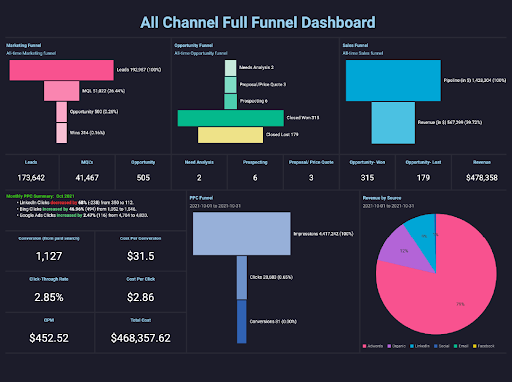
Arena Calibrate is an advanced analytics tool specifically designed for YouTube content creators and marketers. It provides comprehensive insights and data-driven metrics to help users optimize their YouTube channels, understand their audience, and make informed decisions to grow their online presence. Let's explore its key features and pricing.
Features:
- Channel Performance Analysis: Arena Calibrate offers in-depth analysis of your YouTube channel's performance, including views, subscribers, engagement, and audience demographics. It provides valuable data on video metrics such as average watch time, retention rate, click-through rate, and more.
- Video Optimization: The tool helps you understand which videos are performing well and which ones need improvement. It offers insights into the keywords, tags, and descriptions that are driving views and engagement, allowing you to optimize your content for better visibility and discoverability.
- Audience Insights: Arena Calibrate provides detailed information about your audience, including their geographic location, age, gender, and interests. This data helps you understand who your target audience is and tailor your content to their preferences, leading to increased engagement and loyalty.
- Trend Analysis: The tool tracks trending topics and popular keywords on YouTube, enabling you to stay updated with the latest trends and create content that resonates with your audience's interests. This helps you generate more views and engagement by capitalizing on current topics.
- Reporting and Exporting: Arena Calibrate offers customizable reports and data export options. You can generate reports that showcase your channel's growth over time, compare different metrics, and share them with your team or clients.
Pricing:
Arena Calibrate offers different pricing plans based on the needs and scale of your YouTube channel. You can get started for free using Arena Calibrate Lite or choose the Pro and Agency options for more visualization of multiple metrics.
Hootsuite
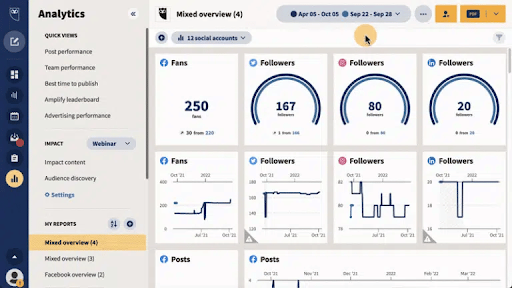
Hootsuite is a popular social media management platform that offers a range of features to help businesses and individuals effectively manage and optimize their social media presence. Here's an overview of Hootsuite's features and pricing:
Features:
- Social Media Scheduling: Hootsuite allows you to schedule and publish posts across multiple social media platforms, including Facebook, Twitter, Instagram, LinkedIn, and more. You can create and manage content calendars, plan campaigns in advance, and ensure consistent posting.
- Content Curation and Discovery: With Hootsuite, you can discover and curate content relevant to your industry or interests. The platform provides tools to monitor keywords, hashtags, and trending topics, making it easier to find and share engaging content with your audience.
- Social Media Analytics: Hootsuite offers robust analytics and reporting features to track and measure the performance of your social media efforts. You can access key metrics, such as engagement, follower growth, reach, and click-through rates, to gain insights into the effectiveness of your campaigns.
- Team Collaboration: Hootsuite allows teams to collaborate on social media management tasks. You can assign roles and permissions, review and approve content before publishing, and facilitate seamless teamwork through shared calendars and content libraries.
- Social Listening and Monitoring: Hootsuite enables you to monitor social media conversations and mentions of your brand, competitors, and industry keywords. This feature helps you stay informed about customer feedback, industry trends, and emerging opportunities.
Pricing:
Hootsuite offers a range of pricing plans to accommodate different business needs:
- Free Plan: Hootsuite offers a limited free plan that allows you to manage up to three social media profiles, schedule posts, and access basic Youtube video analytics.
- Professional Plan: Starting at $49 per month, the Professional Plan is suitable for small businesses and individuals. It offers features like 10 social media profiles, advanced scheduling, basic analytics, and team collaboration tools.
- Team Plan: Designed for growing teams, the Team Plan starts at $129 per month. It includes features like 20 social media profiles, enhanced analytics, content approvals, and team assignments.
- Business Plan: The Business Plan, starting at $599 per month, is ideal for larger organizations. It offers features like 35+ social media profiles, advanced analytics, custom reports, team security, and access to Hootsuite's App Directory for integration with other tools.
Hootsuite also offers an Enterprise Plan for organizations with specific customization and support requirements.
Please note that pricing and features may vary over time, so it's recommended to visit Hootsuite's official website for the most up-to-date information on their plans and offerings.
VidIQ
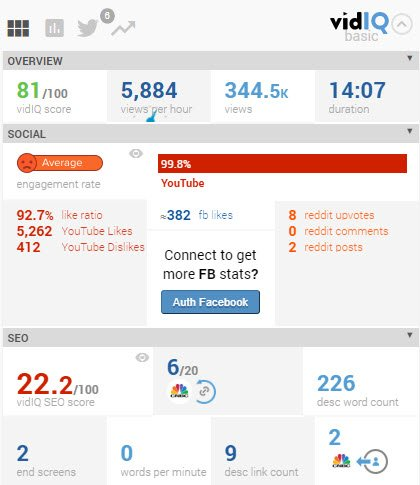
VidIQ is a powerful YouTube analytics and video marketing tool that helps content creators and businesses optimize their YouTube presence. Here's an overview of VidIQ's features and pricing:
Features:
- YouTube Keyword Research: VidIQ provides keyword research tools that help you discover relevant keywords for your YouTube videos. By finding high-volume and low-competition keywords, you can optimize your video titles, descriptions, and tags to improve visibility and reach on YouTube.
- Video SEO Optimization: VidIQ offers SEO optimization features to help you rank higher in YouTube search results. It provides recommendations on video tags, titles, descriptions, and thumbnails, ensuring your content is well-optimized for search engines and attracts more viewers.
- Competitor Analysis: With VidIQ, you can analyze your competitors' YouTube channels and videos. This feature allows you to gain insights into their strategies, identify opportunities for collaboration or differentiation, and stay informed about trends in your niche.
- Social Media Integration: VidIQ offers social media integration to help you promote your YouTube videos on other platforms. You can easily share your videos across various social media channels to increase visibility and drive more traffic to your YouTube channel.
- Channel Audit and Analytics: VidIQ provides comprehensive analytics and auditing tools for your YouTube channel. You can track key metrics such as subscriber growth, views, engagement, and audience demographics. The analytics help you understand your channel's performance, identify areas for improvement, and make data-driven decisions.
Pricing:
VidIQ offers different pricing plans to cater to various user needs:
- Free Plan: VidIQ offers a free plan with limited features, allowing you to access basic keyword research, video tags, and trending videos.
- Pro Plan: The Pro Plan starts at $7.50 per month (billed annually) and offers advanced keyword research, SEO optimization tools, competitor tracking, and basic analytics.
- Boost Plan: The Boost Plan is priced at $39 per month (billed annually) and includes additional features such as enhanced keyword research, advanced analytics, video rank tracking, and social media integration.
- Enterprise Plan: VidIQ also offers an Enterprise Plan for larger organizations with custom requirements. The pricing for this plan is available upon request and provides access to advanced features, personalized support, and additional user seats.
It's important to note that pricing and features may vary, so it's recommended to visit VidIQ's official website for the most up-to-date information on their plans and offerings.
Tubebuddy
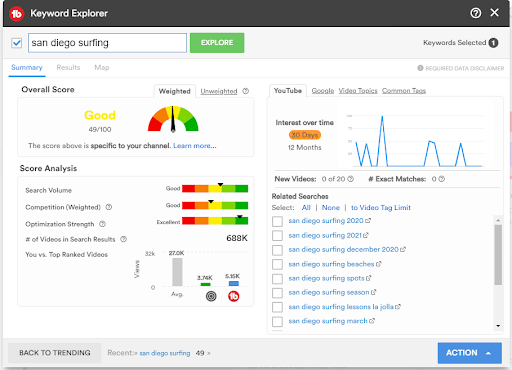
TubeBuddy is a popular YouTube optimization and channel management tool that offers a range of features to help content creators and businesses maximize their YouTube presence. Here's an overview of TubeBuddy's features and pricing:
Features:
- Keyword Research: TubeBuddy provides powerful keyword research tools that allow you to find the best keywords for your YouTube videos. You can discover high-volume and low-competition keywords to optimize your video titles, descriptions, and tags for better search rankings.
- Video SEO Optimization: TubeBuddy offers optimization features to help you improve the visibility and discoverability of your YouTube videos. It provides suggestions and recommendations on optimizing your video metadata, including titles, tags, and descriptions, to attract more viewers and increase your video's chances of being found.
- Bulk Processing: With TubeBuddy, you can save time by performing bulk actions on your YouTube channel. You can update video descriptions, cards, end screens, and annotations in bulk, saving you valuable time and effort when managing multiple videos.
- Competitor Analysis: TubeBuddy allows you to analyze your competitors' YouTube channels and videos. You can gain insights into their video tags, views, and engagement metrics, helping you understand their strategies and identify opportunities for improvement or collaboration.
- Channel Management: TubeBuddy offers various tools for managing and organizing your YouTube channel. You can schedule and publish videos, manage playlists, and analyze your Youtube channel stats performance through detailed analytics and reports.
Pricing:
TubeBuddy offers different pricing plans to suit different needs:
- Free Plan: TubeBuddy offers a free plan that provides access to basic features and limited usage of the tools.
- Pro Plan: The Pro Plan starts at $9 per month (billed annually) and includes advanced features such as keyword research, bulk processing, video SEO tools, and competitor analysis.
- Star Plan: The Star Plan is priced at $19 per month (billed annually) and offers additional features like advanced analytics, A/B testing, and social media integration.
- Legend Plan: TubeBuddy's Legend Plan is their highest-tier plan priced at $49 per month (billed annually). It includes all the features of the Pro and Star plans, along with exclusive features like access to TubeBuddy's API, priority support, and more.
TubeBuddy also offers custom enterprise plans for larger organizations with specific needs and requirements.
Please note that pricing and features may vary, so it's recommended to visit TubeBuddy's official website for the most up-to-date information on their plans and offerings.
Conclusion
Leveraging YouTube Analytics is a crucial strategy for businesses looking to achieve growth and success on the platform. By harnessing the power of YouTube's extensive user base and tracking the data provided by YouTube Analytics, businesses can gain valuable insights into their audience, content performance, and overall Youtube channel stats growth.
Understanding your target audience and creating content tailored to their preferences and interests is essential for engaging viewers and building a loyal subscriber base. YouTube Analytics offers metrics like demographic information, viewer retention, and engagement rates, enabling businesses to gain a deeper understanding of their audience and create content that resonates with them.
FAQs
How long does it take for youtube analytics data to update?
The update frequency of YouTube Analytics data can vary. Generally, YouTube provides near-real-time data for certain metrics like views, comments, and likes, which are usually updated within a few hours of the activity occurring on your videos.
However, for more detailed and comprehensive data, such as revenue, watch time, and audience demographics, it may take up to 48 hours or more for the data to fully update and reflect the latest information.
It's important to note that while YouTube strives to provide timely and accurate analytics data, occasional delays or discrepancies may occur due to technical reasons or processing times. Additionally, the availability and update frequency of certain metrics may depend on your channel's status, such as being a new channel or having a smaller subscriber base, as YouTube prioritizes data processing for larger channels.
To ensure you have the most up-to-date and accurate analytics data, it's recommended to check YouTube Analytics regularly and allow sufficient time for the data to update fully.
Why is youtube good for B2B marketing?
YouTube is an exceptional platform for B2B marketing due to its wide reach and high user engagement. With billions of monthly active users, including professionals and decision-makers, businesses can tap into a vast audience eager to consume video content.
YouTube's visual nature allows B2B marketers to showcase products, services, and concepts through compelling videos, making it an ideal platform for demonstrating complex offerings. Furthermore, YouTube enables businesses to build their brand and establish thought leadership.
By consistently publishing valuable and informative video content, businesses can position themselves as industry authorities and gain credibility among their target audience. The platform also offers SEO benefits, as videos from YouTube often rank well in search engine results.
By optimizing video content with relevant keywords, businesses can increase their visibility and attract organic traffic. Engagement and community building are crucial aspects of B2B marketing, and YouTube provides ample opportunities for both.
With features like comments, likes, shares, and subscriptions, businesses can actively engage with their audience, respond to inquiries, and foster discussions. This fosters a sense of community around the brand and encourages repeat engagement, strengthening the relationship with potential customers.
YouTube also offers advertising options and remarketing capabilities, allowing businesses to target their B2B audience and stay top-of-mind with potential customers. By leveraging YouTube's analytics tools, businesses gain valuable insights into audience demographics, engagement metrics, and video performance.
This data helps optimize the B2B marketing strategy and make data-driven decisions to improve campaign effectiveness.
What does YouTube analytics offer to businesses marketing on the site?
YouTube Analytics offers businesses a wealth of valuable information to enhance their marketing efforts on the platform. With audience insights, businesses gain a deeper understanding of their viewers' demographics, enabling them to tailor their content and marketing strategies accordingly.
Engagement metrics, such as watch time, likes, comments, and shares, provide valuable feedback on how viewers are interacting with their videos, allowing businesses to gauge the effectiveness of their content in capturing and retaining audience attention.
The platform also provides valuable data on traffic sources, revealing how viewers discover their videos. This information empowers businesses to optimize their promotional efforts and focus on channels that drive the most engagement.
Furthermore, YouTube Analytics offers detailed performance metrics for individual videos, helping businesses identify which content resonates with their audience and make informed decisions to refine their content strategy.
For businesses participating in the YouTube Partner Program, YouTube Analytics provides insights into revenue generation through monetized videos. It offers data on estimated revenue, ad performance, and monetization metrics, allowing businesses to assess the financial impact of their YouTube marketing efforts.
Real-time data availability enables businesses to monitor the immediate performance of their videos and make timely adjustments to their marketing strategies.




