| Features | |
|---|---|
| Data Source Integration | Cross-Channel Reporting in Standard Templates |
| Data Warehousing | Reporting Template Set Up & Customization Support |
| Reporting / Dashboard Platform Usage | Data Connector Maintenance |
| Number of Standard data sources | Multi-Channel Data Source Alignment & Blending |
| Number of Advanced data sources | New Reporting, Executive Reporting, and Customization Support |
- User Interface and Experience
- Data connectivity and sources
- Data visualization
- Pricing
- Support
- Summary
Domo Competitors: A showdown between Arena Calibrate and Domo
Data is the new oil in 2023, but businesses don’t struggle to acquire it. Rather, the difficulty lies in being able to organize and consolidate it to make rational decisions at speed.
That’s why many businesses are relying on dashboards to serve this function and give them an advantage over competitors with agile decision-making. Domo is one of the most famous dashboards on the market, and businesses across different industries have been leveraging it to fulfill their data management needs.
However, despite its popularity, certain limitations make it less suitable for a range of companies. As a result, many are turning to Domo competitors like Arena Calibrate, which has emerged as one of the most popular alternatives to Domo for its tailored features, intuitive interface, robust reporting capabilities, and more.
But which dashboard is right for your business?
Good question.
Below, we’re going to analyze both Arena Calibrate and Domo’s most prominent features, highlight their strengths and weaknesses, and provide you with a comprehensive comparison that will make the decision easier.
1. User Interface and Experience
Arena Calibrate
- Design: Arena Calibrate is designed to be intuitive and user-friendly. The interface is clean and straightforward, making it easy for users to navigate and find the features they need.
- Ease of Use: The platform is built with the user in mind, ensuring that even those without a technical background can use it effectively. The drag-and-drop features, as well as the guided workflows, make it easy for users to set up and calibrate their models.
- Data Presentation: Arena Calibrate provides visualizations and dashboards that allow users to quickly understand their data and the results of their calibrations. The platform also offers detailed reports for those who want a deeper dive into the data.
Domo
- Design: Domo is known for its modern and sleek design. The platform offers a visually appealing interface that is both functional and aesthetically pleasing.
- Ease of use: Domo is designed to be user-friendly, with drag-and-drop capabilities and intuitive navigation. Users can easily connect to various data sources, create dashboards, and share insights without needing extensive technical knowledge.
- Data presentation: Domo is fairly advanced when it comes to data visualization. Users can create a wide range of charts, graphs, and dashboards to represent their data. The platform also offers real-time data updates, ensuring that users always have access to the most current information.
Both Arena Calibrate and Domo are designed to be user-friendly, allowing businesses to extract much value from their data with minimal friction. But what makes Arena Calibrate one of the most unique Domo competitors is that they specialize in gathering and presenting marketing data.
2. Data connectivity and sources
Arena Calibrate was designed to help businesses fully maximize the potential of their marketing data, allowing users to connect with over 60 data sources that include all of the heavyweight marketing platforms such as Google Ads and Google Analytics.
In contrast, Domo is more generic in its functionality, offering over 1,000 data connectors with a smaller portion coming directly from marketing platforms.
Arena Calibrate
- Integration with Multiple Data Sources: Arena Calibrate can connect to a wide range of data sources, including databases, cloud storage, and third-party applications. This ensures that users can pull data from various platforms into Arena Calibrate for analysis.
- Support for Popular Data Formats: The tool supports various data formats, making it versatile for different data ingestion needs. This includes structured data formats like CSV, Excel, and SQL databases, as well as unstructured data.
- Real-time Data Connectivity: Arena Calibrate provides real-time data connectivity, ensuring that users always have access to the most up-to-date information. This is crucial for businesses that require timely insights for decision-making.
- Secure Data Connections: Security is a priority for Arena Calibrate. The tool ensures that data connections are secure, protecting sensitive information from potential breaches.
- API Integrations: Arena Calibrate offers API integrations, allowing users to connect the tool to other software applications. This enhances the tool's capability to fetch and send data between different platforms seamlessly.
- Custom Connectors: For sources that might not be natively supported, Arena Calibrate provides the ability to create custom connectors. This ensures that businesses can integrate any unique or proprietary data sources they might be using.
- Data Transformation Tools: Once data is ingested, Arena Calibrate offers tools to transform and prepare it for analysis. This includes capabilities like filtering, sorting, and aggregating data.
- Cloud and On-premises Connectivity: Arena Calibrate can connect to both cloud-based and on-premises data sources, offering flexibility in data storage and access.
Although Domo shares many of these capabilities, the BI tool presents a number of limitations. Below are some of the most common criticisms and drawbacks associated with Domo regarding data connectivity.
- Complexity: While Domo offers a wide range of connectors, setting up some of these connectors might require technical expertise. Arena Calibrate has a dedicated business support team to handle the entire setup process.
- Performance: As with any BI tool, the more data sources you connect and the more complex your datasets, the more potential there is for performance issues.
- Cost: Some advanced connectors or features might come at an additional cost.
- Data Refresh Rates: Depending on the plan or connector, there might be limitations on how frequently data can be refreshed.
- Custom Connectors: While Domo offers a lot of pre-built connectors, creating custom connectors might require additional effort and expertise.
- Data Storage: Domo primarily operates in the cloud, which might be a concern for organizations with strict data residency or security requirements.
3. Data visualization
Data visualization is a key aspect of any dashboard tool. While Domo provides robust options, businesses looking for more marketing-focused or cost-effective solutions might consider Domo alternatives, such as Arena Calibrate being a noteworthy example.
Let’s have a look at what Arena Calibrate and Domo bring to the table in terms of data visualization and dashboard functionality.
Arena Calibrate
- Comprehensive Cross-Platform Reporting: Users can enjoy a unified platform for cross-platform reporting, allowing businesses to pull data from multiple sources and view it in a consolidated manner.
- Machine Learning Insights: Arena Calibrate also provides actionable insights through machine learning to improve campaign performance, ensuring that marketing strategies are always optimized.
- Integration with Amazon QuickSight: This integration enhances Arena Calibrate's capabilities, allowing for advanced data analysis and visualization, enabling businesses to drill deeper down into their insights.
- Ready-Made Templates: Arena Calibrate offers pre-designed templates that speed up the process of setting up visualizations, making it easier for businesses to get started with their data analysis.
- Customizable Dashboards: Beyond the ready-made templates, businesses can tailor their dashboards to visualize data related to specific marketing metrics, ensuring a tailored view of their performance.
- Campaign Performance Dashboard: This specialized dashboard provides insights into the performance of various marketing campaigns, helping businesses understand which campaigns are delivering the best results.
Domo
- Visualizations & Dashboards: Over 150 chart types, including Trellis charts, data science charts, and period-over-period charts.
- 7000+ Custom Maps: Visualize data on thousands of custom maps or upload your own.
- Analyzer: Drag-and-drop interface for building powerful data visualizations.
- Beast Modes: Calculate new metrics from datasets without altering existing data.
- Stories: Create interactive and branded data stories without coding.
- Variables: Customizable, interactive dashboards with custom-defined fields.
- Page and Chart Filters: Apply filters at both the chart level and the entire dashboard.
- Drill down and Link Interactions: Specify actions when a user clicks on a visualization.
- Smart Text: Reflect data usage, update times, and applied filters on dashboard elements.
Where Arena Calibrate Is Superior
At a glance, both platforms seem to offer an array of customizable features regarding data visualization. Although this is true, there are a number of areas where Arena Calibrate trumps Domo, making them one of the most compelling Domo alternatives.
So, to begin with, Arena Calibrate is designed to help businesses extract every ounce of value from their marketing data. This means that Arena Calibrate provides marketing-centric visualizations, allowing users to effortlessly uncover even the most hidden information from their campaigns. Domo is different – everything is more general and less tailored to anything specific.
The integration of Amazon QuickSight enables Arena Calibrate to leverage advanced data analysis and visualization capabilities. This means you can drill deeper down into your data, offering more precise insights and a comprehensive understanding of your marketing metrics.
What’s more, Arena Calibrate’s machine learning engine provides actionable insights to improve campaign performance, which is something that not all Domo competitors offer.
And then we have the ready-made marketing templates offered by Arena Calibrate, which prevent you from having to endure the laborious and time-consuming process of building each template from scratch. Every template is ready, optimized, and built-in for you to use, making it one of the most user-friendly alternatives to Domo.
4. Pricing
Arena Calibrate pricing
Unlike many alternatives to Domo, Arena Calibrate offers a unique pricing model that’s tailored to the specific needs and objectives of each business.
This is because each business is unique, and a one-size-fits-all approach lacks the personalization to effectively address each company’s individual requirements.
Therefore, pricing is customized for each client based on certain criteria (refer to the table on the right). For a detailed breakdown of Arena Calibrate's pricing, click here.
Domo pricing
The Domo pricing structure is similar to Arena Calibrate’s in that they tailor their pricing packages to the needs of each client. Despite this more personalized approach, Domo has experienced a lot of pushback from users regarding pricing.
Multiple users have expressed that Domo is too expensive, especially for start-ups and even for mid-size companies, as highlighted below from reviews on G2:
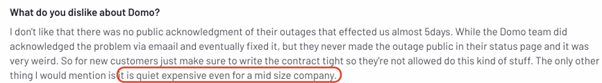
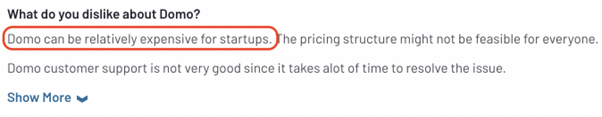
One user also criticized the Domo pricing structure for being purposely deceptive, accusing them of adopting a switch and bait tactic to acquire customers.
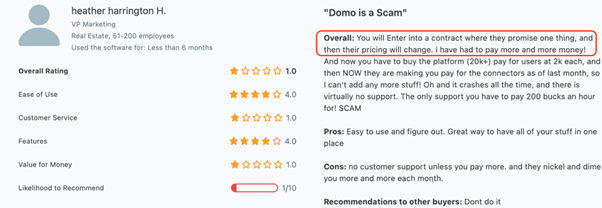
5. Support
One of Arena Calibrate’s most unique characteristics is that it’s a hybrid dashboard solution. Not only can users unify all of their campaign data into one powerful source of truth, but they can also leverage a special range of data and business intelligence services to maximize the full potential of their dashboard.
Users can have their entire dashboard set up for them by the Arena Calibrate support team – a service that’s especially advantageous for small businesses that don’t have a technician on their team.
This also eliminates the likelihood of dashboard errors from occurring in the future due to a faulty setup process, protecting your business from potential data misinterpretations and ensuring consistent and accurate insights.
You don’t have this advantage with Domo. This might force many businesses to hire a data engineer and/or BI expert if they don’t already have one in-house, incurring an unnecessary extra cost.
Despite this, Domo does have some online resources that help users overcome some of the technical challenges of using the dashboard, including a knowledge base and an online community platform.
Summary
After putting Arena Calibrate and Domo under the microscope, it’s clear that both solutions are advanced business intelligence tools capable of rewarding users with advanced insights into their data.
But to fully reap the benefits of either tool depends on your goals and business needs. Arena Calibrate is a specialist marketing tool that allows businesses to understand precisely and concisely the results of their marketing campaigns. Nothing is hidden, and nothing is left to ambiguity.
Every facet of the dashboard has been designed to provide users with an elite level of marketing analysis, allowing them to make data-led decisions at speed. What’s more is that Arena Calibrate promises a seamless set-up process. Businesses don’t have the heavy burden of figuring out how to synchronize their data sources or configure complex integrations.
Domo, on the other hand, is a generic-purpose data platform that caters to a broader range of business needs. While it provides a comprehensive suite of tools for data analysis, its wide scope might not be as tailored or specialized for marketing insights as Arena Calibrate.
This makes Domo suitable for organizations looking for an all-encompassing BI solution, but it may require more customization and configuration to achieve the same level of marketing clarity that Arena Calibrate offers out of the box.
As a marketer, if you price all of the above into your assessment, Arena Calibrate shouldn’t just be viewed as one of the alternatives to Domo but rather, as a specialist solution that will propel you closer to your marketing goals.
