| Features | Arena Calibrate | Tableau |
|---|---|---|
| Data sources |
Arena Calibrate can integrate with 60+ platforms including:
Google Ads, Facebook Ads, LinkedIn Ads, Bing Ads, Google Analytics, Salesforce, Adobe Analytics, Amazon Advertising, Twitter Ads, TikTok Ads |
Spreadsheets, databases, cloud-based warehouses, social media data, file-based data |
| Specialized focus | Marketing data sources | General-purpose |
| Specialized focus | Marketing data sources | General-purpose |
- Introduction
- User Interface and Experience
- Data connectivity and sources
- Data Visualization and Analysis
- Feature Comparison
- Performance and Scalability
- Customer Support and Documentation
- Pricing Models
- Summary and Conclusion
- FAQs
Tableau Competitors: A Comprehensive Comparison of Arena Calibrate and Tableau
It’s 2023 and businesses are now drowning in data. Tableau has become a prevalent business intelligence solution to help businesses manage, analyze, and visualize their marketing activity.
Despite its popularity, there are Tableau competitors who are more specialized in monitoring and optimizing marketing activity with a narrower focus. Arena Calibrate has emerged as one of the most effective Tableau alternatives, rewarding businesses with total awareness and control of their marketing campaigns.
But how does Arena Calibrate compare with Tableau?
Below we’re going to investigate the differences between Arena Calibrate and Tableau to identify which business intelligence (BI) tool is most optimal for you and your marketing team. Therefore, we’ll compare a variety of key aspects, such as:
- Features
- User interface
- Data visualization capabilities
- Pricing models
- Customer support
By the end of the analysis, you'll have a clear understanding of how Arena Calibrate and Tableau stack up against each other and which analytics platform is most optimal for your business.
1. Overview of Arena Calibrate and Tableau
Arena Calibrate is a hybrid dashboard solution, providing a range of data & business intelligence services along with end-to-end software that helps businesses unify all their campaign data into one powerful source of truth.
The analytics platform pulls in real-time data across different sources and uses machine learning to deliver actionable insights. This enables businesses to capitalize on the capabilities of big data and predictive analytics, empowering them to make informed choices and anticipate future trends, ultimately leading to more effective decision-making and strategic planning.
It’s one of the most robust Tableau alternatives that will provide you with a comprehensive understanding of the performance of all your marketing campaigns in one or multiple dashboards.
Unlike many Tableau competitors, Arena Calibrate’s full-tech + service approach ensures that marketers, marketing leaders, and agencies can enjoy a unified dashboard experience while benefiting from tailored solutions that cater to their specific needs.
Instead of hiring a data engineer to build, customize, and connect data sources, users can leverage Arena Calibrate’s BI experts to maximize their analytics potential and make data-driven decisions at speed. The entire onboarding and setup process is completed in five stages, making it one of the most compelling alternatives to Tableau.
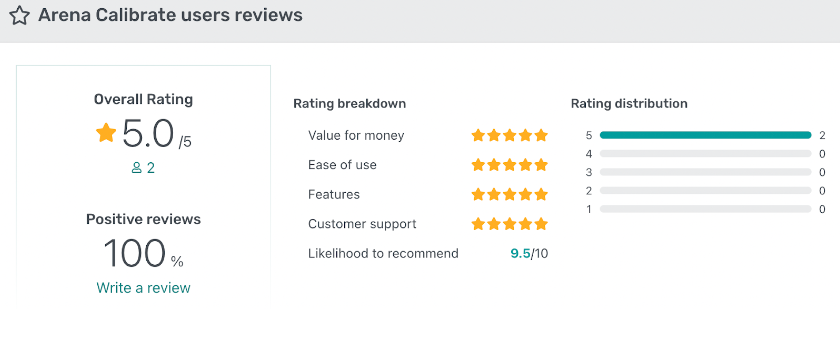
Conversely, Tableau is a more general-purpose BI tool that can be used for a variety of purposes, including sales analysis, customer analysis, and market research. It’s a self-service BI platform that allows business users to connect to various data sources, such as spreadsheets, databases, and cloud-based data warehouses, and create interactive dashboards and visualizations.
With its user-friendly interface and robust visualization capabilities, Tableau has gained popularity among organizations seeking to leverage data for informed decision-making.
Along with many Tableau competitors, it’s not an all-inclusive business intelligence tool. It’s a business intelligence software that will require you to hire a data engineer and/or BI set-up expert if you don't already have one in-house.
2. User Interface and Experience
Arena Calibrate
- Design: The design of Arena Calibrate is modern, clean, and pristine. The interface is easy to navigate, and the colors are used effectively to highlight important information.
- Ease of use: Arena Calibrate is easy to use, even for users with no prior experience with BI tools. The account team sets up your backend data & dashboards for you, so it's available to view anytime. This provides you with real-time access to crucial information.
- Data presentation: Data and visualizations can be presented in a variety of ways, including charts, graphs, maps, and blended data dashboards. The visualizations are clear and easy to understand, and the software offers a variety of colors, fonts, and font sizes for customizing the look and feel of the visualizations.
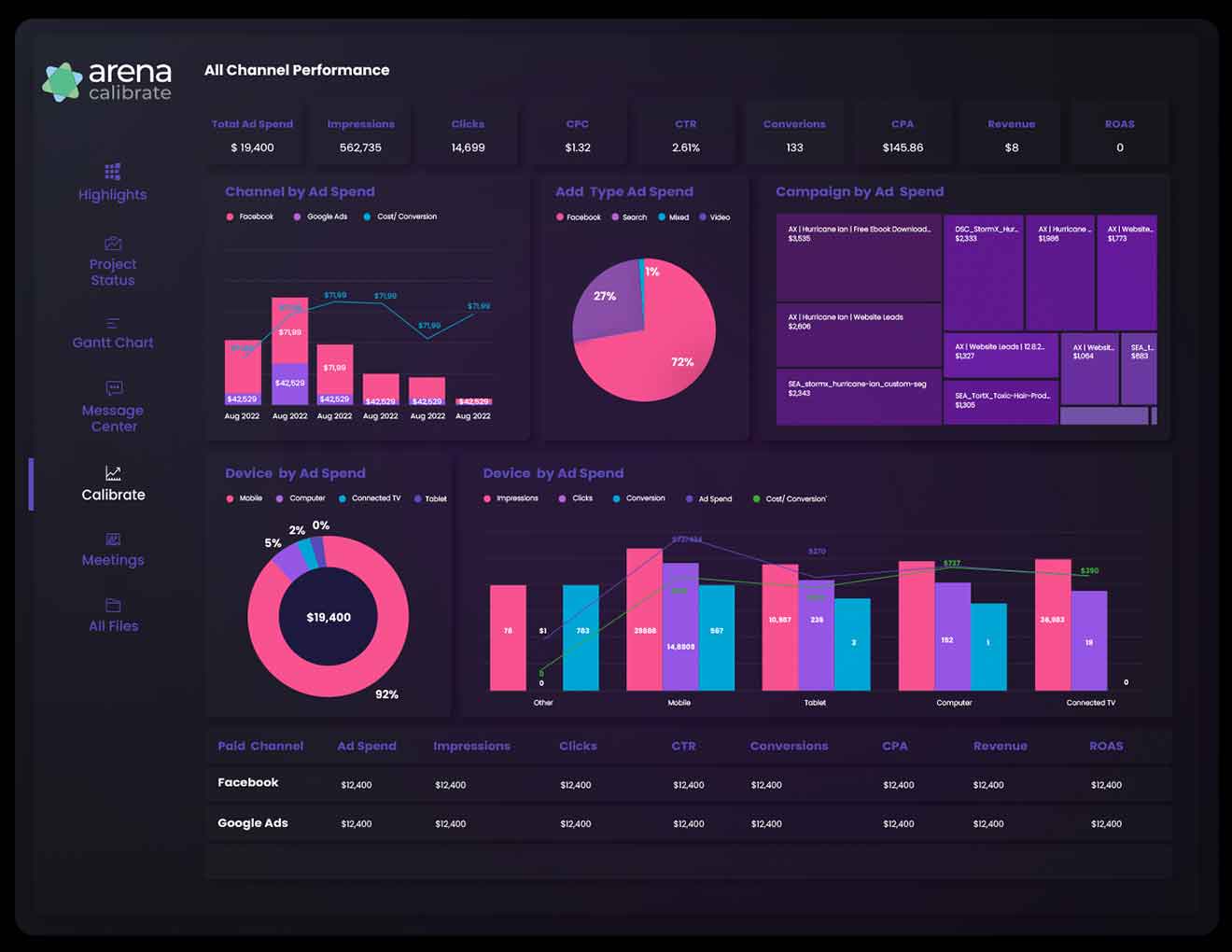
Tableau
- Design: The design of Tableau is also clean and modern. The interface is easy to navigate, and the colors are used effectively to highlight important information.
- Ease of use: Tableau is a bit more complex to use than Arena Calibrate, but it is still relatively easy to learn. The drag-and-drop interface is intuitive, and help documentation is comprehensive.
- Data presentation: Tableau presents data and visualizations in a variety of ways, including charts, graphs, maps, and dashboards. The visualizations are clear and easy to understand, and the tool provides a wide variety of options for customizing the look and feel of the visualizations.
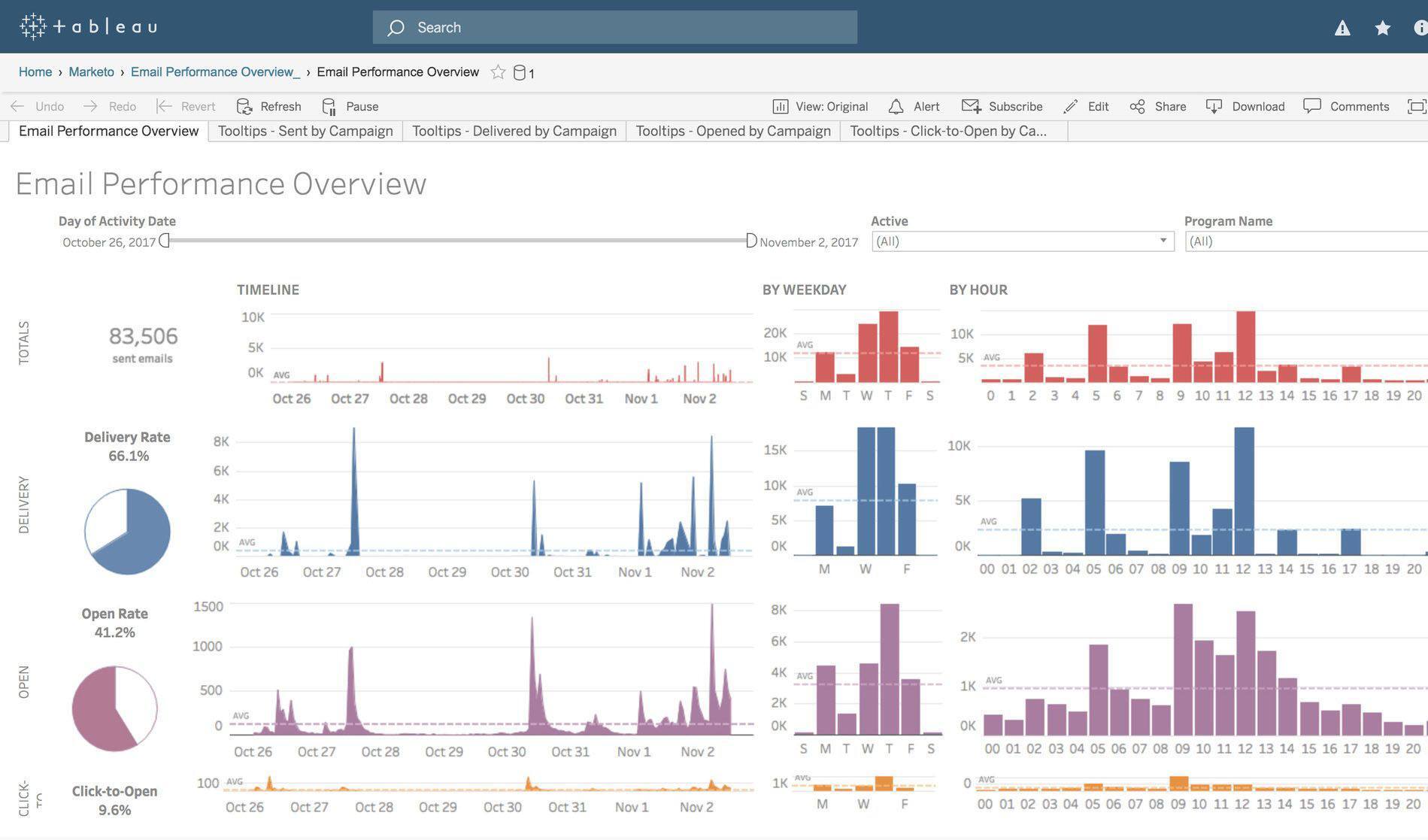
3. Data connectivity and sources
Both Arena Calibrate and Tableau can connect to a wide variety of data sources and databases. However, unlike many other reporting tools like Tableau, Arena Calibrate has a more specialized focus on marketing data sources, while Tableau is more general-purpose.
What’s more, is that Arena Calibrate provides end-to-end data integration and reporting set up support to guarantee a seamless set up process – a service that’s especially advantageous for small businesses who don’t have a technician on their team.
The setup process entails handling new data sources, data integration, backend data alignment, new dashboard creation, and dashboard customizations, all whilst you invest your time and attention into strategy and execution.
4. Data visualization and analysis
Both Arena Calibrate and Tableau offer a wide range of visualization options, including charts, graphs, maps, and dashboards. Being catered primarily to marketers, Arena Calibrate naturally has a more powerful interactive dashboard that allows business users to quickly make sense of their marketing activity, harnessing the potential of big data for strategic insights.
It’s a defining characteristic that makes Arena Calibrate one of the most unique Tableau alternatives for those seeking robust marketing-focused data representation and analysis tools.
Tableau's strength lies in its capacity to create intricate and sophisticated visualizations. Being a more general purpose BI tool, just like many Tableau competitors, the dashboard is designed to be catered to a wide range of users.
These visualizations are particularly effective in representing complex data relationships and patterns which is ideal for businesses who have diverse analytical needs. However, this is a standard feature that’s also offered by other software like Tableau.
| Strengths of Arena Calibrate for Data Visualization and Analysis: | Weaknesses of Arena Calibrate for Data Visualization and Analysis: |
|---|---|
| Tailored for Marketing Analytics: Arena Calibrate's specialization in marketing analytics makes it particularly adept at handling marketing-related data and generating valuable insights for marketers. | Limited General-Purpose Features: While Arena Calibrate excels in marketing analytics, it does not include support for financial, HR, operations, and other departmental data visualization needs. |
| AI-driven Insights: With its AI-driven insights and incorporation of machine learning, Arena Calibrate can automatically identify performance anomalies and provide recommendations for improvement, allowing for quick data-driven decision-making. | DIY Concerns: Arena Calibrate has an account team to manage your data & dashboards, so if you are looking to handle updates yourself, this may not be the right analytics solution for you. |
| Forecasting Capabilities: Arena Calibrate's software also includes data forecasting capabilities to enable businesses to predict future performance based on historical data, facilitating effective campaign planning and resource allocation. | |
|
End-to-End Intelligence Support: Arena Calibrate provides comprehensive end-to-end support for data integration, dashboard creation, and customization.
This allows business users to focus on strategic tasks rather than technical challenges. |
| Strengths of Tableau for Data Visualization and Analysis: | Weaknesses of Tableau for Data Visualization and Analysis: |
|---|---|
| Versatile and General-Purpose: Tableau's general-purpose nature makes it suitable for a wide range of users, including business analysts, data scientists, and executives, allowing for diverse data visualization and analysis needs. | AI-driven Insights: While Tableau does offer AI-driven insights, they may not be as prominent or specialized as Arena Calibrate, which focuses specifically on marketing analytics. |
| Powerful Visualization Capabilities: Tableau's strength lies in its ability to create complex and sophisticated visualizations, effectively representing intricate data relationships and patterns. | Specialization in Marketing Analytics: For businesses primarily focused on marketing, Tableau may not offer the same level of tailored features and insights as Arena Calibrate. |
| Data Connectivity: Tableau offers connectivity to a wide range of data sources, simplifying the process of accessing and analyzing data from various platforms and databases for effective business analytics. | |
| Community and Resources: Tableau has a large and active community, providing access to a wealth of resources, tutorials, and support for users at all levels. |
5. Advanced features and functionality
Commonalities
| Arena Calibrate | Tableau | |
|---|---|---|
| AI driven insights | Leverages artificial intelligence to automatically analyze large datasets and identify valuable patterns, trends, and correlations. These AI-driven insights help marketers make data-driven decisions more efficiently and accurately. | Tableau incorporates AI-driven insights through its "Explain Data" feature, which automatically analyzes data and provides intuitive explanations for patterns and outliers. |
| Forecasting capabilities | Enable marketers to predict future performance based on historical data. This feature aids in effective campaign planning and resource allocation. | Allows users to predict future outcomes by analyzing historical data trends, allowing for effective planning and resource allocation. |
| Natural Language Processing (NLP) | Allows users to interact with data and generate insights using natural language queries. This simplifies the data exploration process and makes business analytics more accessible to non-technical users. | Integrates NLP technology, enabling users to interact with data using natural language queries. This simplifies the data exploration process, making business analytics more accessible to non-technical users, and facilitating faster insights generation. |
| Data visualization | Provides a range of visualization options, allowing marketers to create interactive and compelling visual representations of their data. These visualizations aid in understanding trends, patterns, and correlations within the data. |
Offers a variety of visualization options, empowering marketers to create interactive and compelling visual representations of their data.
These visualizations facilitate a deeper understanding of trends, patterns, and correlations within the data. |
| Machine learning integration | Incorporates machine learning capabilities, enabling users to apply predictive analytics and uncover hidden trends in their datasets. | Leverages machine learning capabilities, empowering users to apply predictive analytics and discover hidden trends within their datasets. |
| Data preparation | Provides marketer with tools for data cleaning and preparation to ensure that the data is accurate and of high quality before analysis. | Equips users with tools for data cleaning and preparation, ensuring that the data is accurate and of high quality before analysis. |
| Collaboration and sharing | Enables seamless collaboration and sharing of real-time data and visualizations, fostering teamwork and facilitating informed decision-making within an organization. | Facilitates effortless collaboration and sharing of real-time data and visualizations, promoting teamwork and enabling informed decision-making across an organization. |
Differences
- Specialization: Arena Calibrate is a business intelligence tool that’s specifically tailored for marketing analytics, offering advanced features like AI-driven insights and forecasting designed to address marketing-specific needs. On the other hand, Tableau is a more general-purpose analytics platform, providing a wider range of functionalities suitable for diverse industries and use cases beyond marketing.
- Data Connectivity: The Tableau software is known for its strong data connectivity options and diverse visualization capabilities. It provides connections to various data sources, enabling users to visualize data from multiple platforms effectively. Arena Calibrate prioritizes specialized visualizations tailored for marketing analytics and rewards users with granular insights on all marketing activity.
- User Base: Along with many software like Tableau, the analytics platform caters to a broader range of users, including business analysts, data scientists, and executives, whereas Arena Calibrate focuses on serving the marketing teams and analytics in the marketing domain.
- Scalability: Due to its general-purpose nature, Tableau might offer greater scalability in handling large datasets or accommodating substantial user growth compared to Arena Calibrate, which is optimized for marketing-specific use cases. Although
- Community and Resources: Tableau has a large and active user community, providing access to extensive resources, tutorials, and support for business users at all levels. Arena Calibrate's community and resource offerings differ in scale and scope.
6. Performance & Scalability
Performance
Both Arena Calibrate and Tableau are business intelligence tools that excel at handling complex queries and large datasets, but they have distinct performance characteristics.
Unlike many Tableau alternatives, Arena Calibrate demonstrates faster query processing compared to Tableau, primarily due to its optimized data flow from an accounts data warehouse to the reporting visualization software.
On the other hand, Tableau also has scalability when handling large datasets. Its architecture and algorithms are designed to efficiently manage substantial amounts of data.
| Features | Arena Calibrate | Tableau |
|---|---|---|
| Query processing | Faster | Slower |
| Large datasets | Less scalable | More scalable |
| Algorithms | Optimized for marketing analytics tasks | Designed for data-intensive scenarios |
| Strengths | Good for handling complex queries, marketing analytics | Good for handling large databases, data-intensive scenarios |
| Weaknesses | Not as scalable as Tableau | Not as fast as Arena Calibrate |
Scalability
In terms of scalability, both Arena Calibrate and Tableau can accommodate user growth and increased data volume, yet they differ in their strengths.
Arena Calibrate excels in handling user growth and marketing, sales, email, CRM, website analytics, and ecommerce data, as its architecture is built to primarily support marketers.
Tableau, on the other hand, is not marketing specific and does offer cross-departmental scalability. Similar to other reporting tools like Tableau, if a company requires business intelligence software that allows them to monitor data across a range of different industries, then Tableau would be a good choice.
7. Customer support and documentation
It’s important to reiterate that Arena Calibrate is a managed-service analytics solution. Having the complete integration process managed on your behalf ensures a smooth transition, offering you an analytics solution that enables you to fully leverage the capabilities of big data.
Additionally, this managed-service approach sets Arena Calibrate apart from many alternatives to Tableau, where self-service implementation often requires extensive internal resources and expertise.
Conversely, Tableau is a self-service BI tool. Users of Tableau are required to handle the integration process themselves and may be forced to hire technicians should they not have the skills in-house. Just as seen in various Tableau similar software, the analytics solution offers a responsive customer support team that’s ready to assist with any queries 24/5. Both BI tools provide extensive documentation to users which are well-written and easy to follow.
8. Pricing
Arena Calibrate
Being a managed-service solution, there is no one-size-fits-all pricing model with Arena Calibrate. This approach takes into account the specific requirements of each company, including small businesses, which vary in size, needs, and objectives.
This individualized assessment ensures that the pricing structure is tailored to match the resources allocated to backend operations
Therefore, pricing is custom to each client and is determined by the following factors (see right table). Click here if you want more information about Arena Calibrate’s pricing structure.
| Features | |
|---|---|
| Data Source Integration | Cross-Channel Reporting in Standard Templates |
| Data Warehousing | Reporting Template Set Up & Customization Support |
| Reporting / Dashboard Platform Usage | Data Connector Maintenance |
| Number of Standard data sources | Multi-Channel Data Source Alignment & Blending |
| Number of Advanced data sources | New Reporting, Executive Reporting, and Customization Support |
Tableau
Software like Tableau tend to offer a general subscription-based pricing model. Here you can have three different plans for business users to choose from.
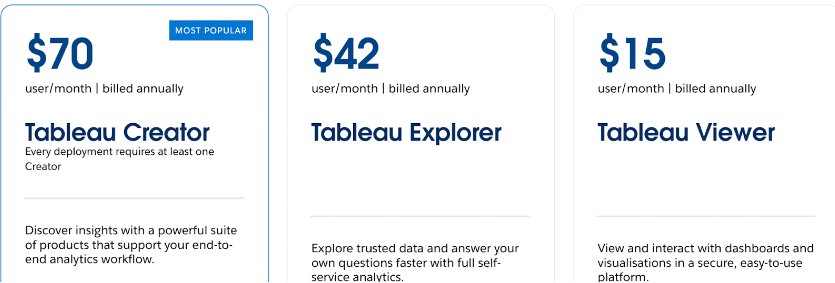
At first glance, Tableau’s pricing structure is flexible and caters to different users. However, feedback from customers suggest that many are dissatisfied with the pricing model due to its complexity and lack of transparency, leading to a sense of discontent.
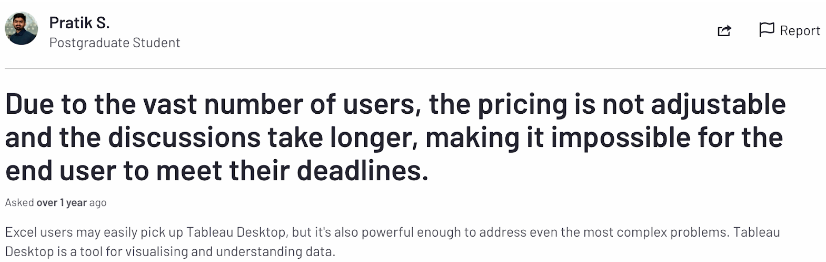
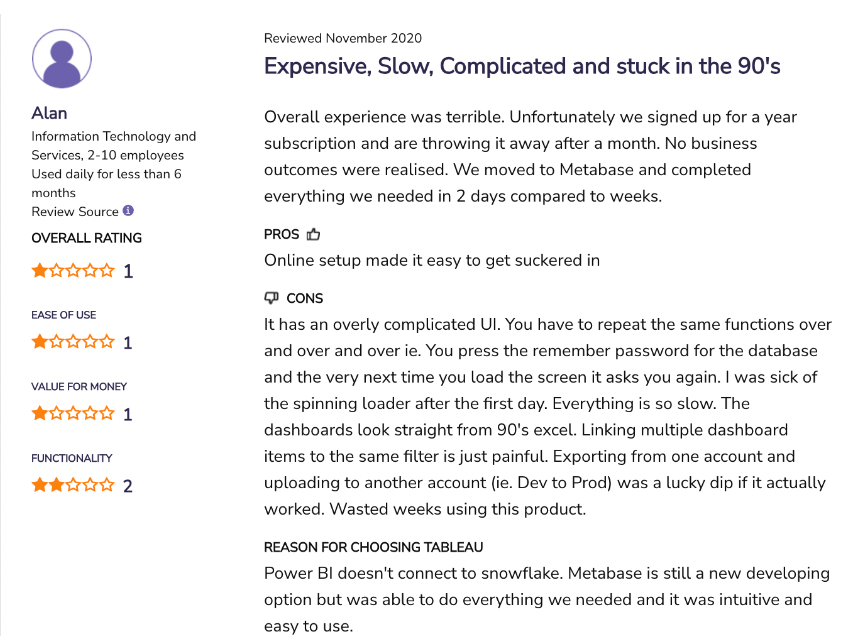
Summary
In summary, Arena Calibrate and Tableau are powerful business intelligence tools that allow companies to organize, analyze, and draw conclusions from data. Both platforms are hyper-sophisticated regarding data management. But to fully reap the benefits of either tool depends on the goals of your business.
Arena Calibrate is the optimal business intelligence solution for those who wish to keep their finger on the pulse of all marketing activity. The entire make-up of this solution is primed to provide companies with elite-level analysis of their marketing campaigns, giving them the agility to make quick but rational decisions built on data.
Although there are many alternatives to Tableau, you won’t find any business intelligence software as sophisticated as Arena Calibrate when it comes to analyzing marketing.
Tableau, on the other hand, is a more general-purpose data platform for a wider range of tasks, including marketing analytics, sales forecasting, and customer segmentation. There are many reporting tools like Tableau who offer a flexible and scalable data platform that can be used for a variety of purposes.
The wide range of Tableau similar software emphasizes its generic functionality that can be replicated by other tools.
However, Arena Calibrate is renowned for having a sophisticated interactive dashboard that sits on top of powerful data analysis tools, making it an elite BI tool for anyone who wants to maximize data management in their marketing campaigns.
What is Arena Calibrate?
Arena Calibrate is a specialized marketing analytics solution that focuses on optimizing marketing activity. It provides end-to-end software and services for comprehensive campaign data analysis. It’s a Tableau competitor that offers a more targeted approach to marketing analytics.
Can I customize my Arena Calibrate dashboard myself?
As a premium reporting partner, our experts handle all dashboard modifications, saving you time and ensuring accurate data representation.
However, self-service customization is also an option.
Is there a free version available for Arena Calibrate?
Yes, we provide Arena Lite as a free version, which includes up to 5 standard data connections and templated dashboards. There is a 30-day free trial period you can use to get a feel for the dashboard and see if it aligns with your reporting needs.
Please note that Arena Lite does not include custom reporting configuration or BI services.
What are the key features offered by Arena Calibrate and Tableau?
Arena Calibrate offers specialized features for marketing analytics, including AI-driven insights and forecasting. Tableau provides general-purpose features for data visualization and analysis across different industries and use cases.
Which platform offers stronger data visualization and analysis tools?
Arena Calibrate excels in marketing-focused data visualization, offering powerful interactive dashboards for marketers. Tableau is known for its ability to create complex visualizations suitable for diverse analytical needs.
How do Arena Calibrate and Tableau perform in terms of scalability and performance?
Arena Calibrate demonstrates faster query processing due to its optimized data flow, while Tableau also excels in handling large datasets. Arena Calibrate is optimized for marketing, while Tableau's scalability is more general-purpose.
How does customer support differ between Arena Calibrate and Tableau?
Arena Calibrate offers managed-service support with a focus on seamless integration. Tableau is a self-service BI solution and has an active user community for assistance and resources.
