Analytics is an essential component for any B2B business to understand its audience, measure website performance, track conversions, and make data-driven decisions. The two most popular analytics platforms are Google Analytics 4 (GA4) and Universal Analytics (UA).
GA4 is the latest version of Google Analytics, released in 2020, and offers new features such as event-based tracking, cross-device tracking, and predictive insights. On the other hand, UA has been around since 2005 and uses a pageview-based tracking approach.
In this article, we will dive deep into the Ultimate Showdown of GA4 vs. Universal Analytics and compare their features, advantages, and disadvantages.
Statistics on Google Analytics
Google Analytics is one of the most widely used web analytics services, with over 29 million websites using it worldwide. Here are some statistics that depict the popularity of Google Analytics:
- Approximately 28.1 million websites currently use Google Analytics, and it is anticipated that this figure will continue to rise in the coming years. That’s
- In 2021, Google Analytics held a 31.55 % market share. Google Universal Analytics held a 24.04 percent market share. And Google Global Site Tag held a 17.96% market share.
- There are over 4 million websites with Google Analytics in the United States alone.
- Google Analytics ranks third among the most popular analytics software development kits (SDKs) for Android applications.
When will Universal Analytics be deprecated?
It's important to note that Universal Analytics will be deprecated on July 1, 2023, according to Google Analytics. This means that if you don't migrate your Universal Analytics property settings to Google Analytics 4 before that date, you will begin to lose data. It's important to take action before the deprecation deadline to ensure a smooth transition and to avoid any data loss.
Google has recommended that users start preparing for the migration as soon as possible to ensure a seamless transition to Google Analytics 4. They have also provided resources and guides to help users migrate their settings and data to the new platform.
So, if you're currently using Universal Analytics, it's essential to migrate your settings to Google Analytics 4 before July 1, 2023, to avoid any potential data loss. Take the necessary steps now to ensure a smooth transition and continue to receive valuable insights from your website or app data.
GA4 vs Universal Analytics: Key Differences
If you’re wondering what is GA4 and UA, GA4 (Google Analytics 4) and Universal Analytics are two versions of Google's web analytics platform. Here are the key differences between GA4 vs Universal Analytics:
Analytics Setup
| Aspect | GA4 | Universal Analytics |
|---|---|---|
| Tracking IDs | GA4 uses a Measurement ID, which is a unique identifier for each GA4 property. This replaces the Tracking ID used in Universal Analytics | Universal Analytics uses a Tracking ID to identify each property |
| Views and Data Stream Setup | GA4 does not have views. Instead, it uses data streams, which represent the different data sources that feed into a property. A GA4 property can have up to 50 data streams | Universal Analytics uses views, which represent a filtered subset of the data collected for a property. A property can have up to 25 views |
| Event Tracking Setup & Automation | GA4 makes event tracking easier by automatically tracking certain events, such as page views and scroll tracking. It also allows for more customization of event tracking | Universal Analytics requires more manual setup for event tracking but allows for more detailed customization |
| User and Data Retention | GA4 has a default user and event data retention period of 14 months, but this can be adjusted up to 26 months. The data retention period for aggregated and/or partially aggregated data is 50 months | Universal Analytics has a default data retention period of 26 months, but this can be adjusted up to 38 months. The data retention period for aggregated and/or partially aggregated data is 50 months |
| IP Anonymization | GA4 has IP anonymization enabled by default, meaning the last octet of the user's IP address is replaced with zeros | Universal Analytics does not have IP anonymization enabled by default |
| Spam Data Protection | GA4 has spam protection built-in, including automatic filtering of known bots and spam traffic. It also allows for more control over data filtering and exclusion | Universal Analytics relies on manual filters to remove spam traffic, and is more susceptible to spam traffic inflating data |
Measurement and Tracking
| Aspect | GA4 | Universal Analytics |
|---|---|---|
| Reporting Dashboard | GA4 has a new user interface with updated reports and visualizations. It features a more streamlined dashboard with a focus on user behavior and engagement | Universal Analytics has a more traditional reporting dashboard with a focus on pageviews, sessions, and other standard metrics |
| Measurement Model | GA4 uses an event-driven measurement model that allows for more flexible and customized tracking of user behavior. It also tracks users across multiple devices and platforms | Universal Analytics uses a session-based measurement model that is focused on tracking standard metrics like pageviews and sessions |
| Hits and Events | GA4 uses events to track user behavior, which is more flexible and customizable than hits in Universal Analytics. Events can be defined by the user and can include parameters for additional information | Universal Analytics uses hits to track user behavior, which is limited to predefined parameters like pageviews, events, and transactions |
| Pageviews | GA4 tracks pageviews differently than Universal Analytics. In GA4, pageviews are considered events and are tracked as such. This allows for more customization and flexibility in how pageviews are tracked | Universal Analytics tracks pageviews as hits, which are limited to predefined parameters |
| Sessions | GA4 does not use sessions in the same way as Universal Analytics. Instead, it tracks user engagement and behavior across multiple visits and devices, allowing for a more complete picture of user behavior | Universal Analytics relies heavily on sessions to track user behavior and engagement |
| User Counts | GA4 uses a different method to count users than Universal Analytics. GA4 uses an algorithm that takes into account unique users across devices and platforms, resulting in more accurate user counts | Universal Analytics uses a more traditional method of counting users based on unique client IDs, which can result in inflated user counts if a user accesses a site from multiple devices or platforms |
Advanced Analytics
| Aspect | GA4 | Universal Analytics |
|---|---|---|
| Ecommerce Tracking | GA4 has a more flexible ecommerce tracking system that allows for tracking of multiple currency types, refunds, and other advanced features. It also allows for more customization of ecommerce events | Universal Analytics also has ecommerce tracking, but it is less flexible and customizable than GA4 |
| Attribution Modeling | GA4 has a more advanced attribution modeling system that allows for better tracking of user behavior across multiple channels and touchpoints. It also allows for more customization of attribution models | Universal Analytics has a less advanced attribution modeling system that is focused on standard models like last-click and first-click attribution |
| Custom Dimensions | GA4 allows for up to 50 custom dimensions, which can be used to track additional user or event data beyond the standard parameters. The user can define custom dimensions and can include parameters for additional information | Universal Analytics allows for up to 20 custom dimensions |
| Custom Metrics | GA4 allows for up to 50 custom metrics, which can be used to track additional user or event data beyond the standard parameters. The user can define custom metrics and can include parameters for additional information | Universal Analytics allows for up to 20 custom metrics |
| Engagement Metrics | GA4 has a more advanced set of engagement metrics that track user behavior beyond pageviews and sessions. This includes metrics like engagement rate, engaged sessions, and engaged time | Universal Analytics has a more limited set of engagement metrics that are focused on pageviews and sessions |
| Reporting Views | GA4 does not have views in the same way that Universal Analytics does. Instead, it uses data streams to represent different data sources. This allows for more flexibility in reporting and analysis | Universal Analytics uses views to filter and segment data, which can be useful for specific analysis or reporting needs |
| BigQuery | GA4 has built-in integration with BigQuery, allowing for more advanced analysis and reporting. This includes the ability to export data to BigQuery for custom analysis and data modeling | Universal Analytics also has integration with BigQuery, but it is less advanced and requires more manual setup |
Reporting and Analysis
| Aspect | GA4 | Universal Analytics |
|---|---|---|
| Debugging | GA4 has a built-in debugging tool that allows for easier troubleshooting and debugging of tracking issues. This includes the ability to see real-time data and events as they occur on a website or app | Universal Analytics has limited debugging tools, which can make it more difficult to troubleshoot tracking issues |
| Exploration Reports | GA4 has a more advanced set of exploration reports that allow for a deeper analysis of user behavior and engagement. This includes the ability to create custom reports and visualizations, as well as more advanced segmentation options | Universal Analytics has a more limited set of exploration reports, which are focused on standard metrics and dimensions |
| Content Grouping | GA4 has a more advanced content grouping system that allows for more flexible and customized grouping of content. This includes the ability to group content based on custom dimensions or events | Universal Analytics also has content grouping, but it is less flexible and customizable than GA4 |
| Funnels | GA4 has a more advanced funnel visualization tool that allows for more customization and flexibility in tracking user behavior and engagement. This includes the ability to create custom funnels based on events or user behavior | Universal Analytics also has a funnel visualization tool, but it is less flexible and customizable than GA4 |
| Conversion Count | GA4 tracks conversion events differently than Universal Analytics. In GA4, conversion events are considered a type of event and can be customized to track different types of conversions. This allows for more flexibility and customization in tracking and reporting on conversions | Universal Analytics tracks conversions as a separate metric and has limited customization options |
| Bounce Rate | GA4 calculates bounce rate differently than Universal Analytics. In GA4, a bounce is calculated as a session that triggers only one event or has a session duration of less than 10 seconds. This allows for a more accurate representation of user behavior and engagement | Universal Analytics calculates bounce rate as a session that triggers only one pageview, which can result in inflated bounce rates if a user engages with a site in other ways, like clicking on links or engaging with events |
What will not be included in GA4?
In the Google Analytics 4 vs Universal Analytics comparison, while GA4 includes many new features and improvements, there are some features that will not be included in GA4, at least not in their current form. Here are a few notable examples:
No Hit Limits
The monthly hit cap for Universal Analytics (standard) accounts is 10 million. Google Analytics 4, on the other hand, is available at no cost and allows unlimited use.
Custom Variables
In Universal Analytics, custom variables can be used to track custom dimensions or metrics that are not included in the default tracking code. However, in GA4, custom variables are not supported. Instead, GA4 provides more flexible event tracking and custom dimensions that can be used to track similar types of data.
User ID Tracking
In Universal Analytics, User ID tracking can be used to track individual users across multiple devices or sessions. However, in GA4, User ID tracking is not supported. Instead, GA4 uses a new User ID feature that allows users to sign in to a website or app with their Google or email account, which can help to more accurately track user behavior and engagement.
Remarketing Lists
In Universal Analytics, remarketing lists can be used to target users with ads based on their behavior on a website or app. However, in GA4, remarketing lists are not supported in the same way. Instead, GA4 provides more advanced audience targeting options that can be used to target specific types of users based on their behavior, demographics, or other characteristics.
Roll-Up Reporting
In Universal Analytics, roll-up reporting can be used to consolidate data from multiple properties or views into a single report. However, in GA4, roll-up reporting is not supported. Instead, GA4 provides a more advanced data model that allows for more flexible reporting and analysis across multiple data streams or properties.
Advantages of GA4 over Universal Analytics
When it comes to GA4 vs Universal Analytics, GA4 wins by a mile. But, if you’re on the fence about migrating your data to GA4, check out these benefits of using the tool over Universal Analytics:
Improved data accuracy and privacy
GA4 offers improved data accuracy and privacy by implementing a new measurement model that uses events and parameters to collect data rather than hits and sessions, like in Universal Analytics. This allows for more granular and accurate tracking of user behavior and greater flexibility in how data is collected and processed.
Additionally, GA4 includes enhanced privacy controls, such as enabling IP address anonymization by default and automatically deleting user and event data after a specified period.
Enhanced tracking of cross-device and cross-platform user behavior
GA4 allows for enhanced cross-device and cross-platform user behavior tracking, which is becoming increasingly important in today's multi-device, multi-channel environment.
GA4 uses a new user-centric data model that tracks user behavior across devices and platforms, even if the user is not signed in or has cleared their cookies. This allows for a more comprehensive understanding of user behavior, and can lead to more effective targeting and personalization.
Machine learning capabilities for predictive analytics
GA4 includes built-in machine learning capabilities for predictive analytics, which can help organizations identify trends and patterns in their data and make more informed business decisions.
For example, GA4 includes a new feature called "Predictive Metrics," which uses machine learning to predict future user behavior based on historical data. Additionally, GA4 includes integration with Google's AI and machine learning tools, such as BigQuery ML and AutoML, which allows for even more advanced predictive analytics capabilities.
Advantages of Universal Analytics over GA4
In the UA v s GA4 battle, Universal Analytics offers several advantages over GA4, including its familiarity and established user base. Here are the top benefits:
Familiarity and established user base
One of the key advantages of Universal Analytics is its familiarity and established user base. Many businesses and marketers have been using Universal Analytics for years and are comfortable with its interface and reporting capabilities.
They may also have existing data and reports in Universal Analytics that they do not want to lose by switching to GA4. This familiarity with Universal Analytics means that users may only need to invest less time and resources into learning a new platform like GA4.
Compatibility with third-party integrations
Universal Analytics also offers greater compatibility with third-party integrations. Many tools and platforms have integrations specifically designed for Universal Analytics, such as popular marketing automation and email platforms.
This means that businesses can easily integrate Universal Analytics with their existing marketing stack without having to create custom integrations or workarounds. In contrast, GA4 is still relatively new and may not have as many integrations available.
Greater flexibility in customization and tracking
Universal Analytics also offers greater flexibility in customization and tracking. Users can create custom dimensions and metrics to track specific data points that are important to their business, and can also create custom tracking codes and scripts for more advanced tracking needs.
This level of customization and tracking flexibility may be important for businesses that need to track very specific metrics or that have complex tracking requirements. In contrast, GA4's measurement model is more simplified and may offer a different level of customization options than Universal Analytics.
Migration from UA to GA4
With barely any time left, it’s recommended that businesses migrate their data to GA4 as soon as possible to ensure a seamless experience. Here are a few steps to follow while migrating:
Preparing for migration
Before starting the migration process from Universal Analytics to GA4, it is important to ensure that your data is accurate and complete in Universal Analytics.
You should also take stock of the existing custom dimensions and metrics that you have set up in Universal Analytics and determine whether they will still be relevant in GA4. Additionally, you should make sure that all of your website or app properties are connected to a Google Analytics account.
A step-by-step guide to migration
Here is a step-by-step guide to migrating from Universal Analytics to GA4:
- Set up a new GA4 property: First, you need to create a new GA4 property in your Google Analytics account. This can be done by going to the Admin section and selecting "Create Property." Follow the prompts to create a new GA4 property.
- Link your GA4 property to your Google Analytics account: After creating your new GA4 property, you need to link it to your existing Google Analytics account. Go to the Admin section, select your new GA4 property, and click on "Data Streams." Follow the prompts to link your GA4 property to your Google Analytics account.
- Set up a new data stream: Once you have linked your GA4 property to your Google Analytics account, you need to set up a new data stream for each of your website or app properties. Follow the prompts to set up a new data stream, and make sure to select the correct platform (web or app).
- Update your tracking code: To start collecting data in GA4, you need to update your tracking code on your website or app. You can use the same tracking code as you did in Universal Analytics, but you will need to add some additional code to enable GA4 features. Follow the prompts in the GA4 admin section to get the updated tracking code.
- Start tracking events: Once your tracking code is updated, you can start tracking events in GA4. Events are a key part of the GA4 measurement model, so it's important to set up events that capture the user behavior that is most relevant to your business goals. Follow the prompts to set up events and start collecting data.
- Monitor your data: As you start collecting data in GA4, it's important to monitor it to make sure everything is working correctly. Use the GA4 reporting dashboard to track key metrics and events, and use the debugging tools to troubleshoot any issues.
By following these steps, you can successfully migrate from Universal Analytics to GA4 and start taking advantage of the new features and measurement models offered by GA4.
Common challenges and solutions
No matter what you prefer when it comes to UA vs GA4, migrating from Universal Analytics (UA) to GA4 can come with some challenges. Here are some common ones and solutions to consider:
- Data compatibility issues: UA and GA4 use different data models and structures, so it can be difficult to map data from one platform to the other. The solution is to plan ahead and understand the differences between the two platforms. Consider hiring a professional consultant or data analyst to assist with the transition.
- Customization differences: GA4 offers fewer customization options than UA, so some businesses may find it challenging to recreate their custom tracking and reporting setups. The solution is to prioritize the most important customizations and work with a developer or analytics expert to recreate them in GA4.
- Limited integrations: GA4 has fewer integrations than UA, so businesses may need to find workarounds to maintain their current integrations. The solution is to research and experiment with available integrations or consider building custom integrations using the GA4 API.
- Training and learning curve: The differences between UA and GA4 can be significant, which means businesses may need to invest in training and upskilling their teams to get the most out of GA4. The solution is to provide training and resources for employees to learn about the new platform and stay up to date on its capabilities.
Migrating from UA to GA4 requires planning, patience, and a willingness to adapt to new technology. By being aware of common challenges and solutions, businesses can make the transition as smooth and successful as possible.
Beyond UA vs GA4: Alternatives to Google Analytics
While Google Analytics is a popular and widely-used tool for website analytics, several alternative analytics platforms are available on the market. Choosing an alternative to Google Analytics can be important for several reasons:
- Data privacy: Google Analytics collects a lot of data about website visitors, which may raise privacy concerns for some businesses and their customers. Alternative analytics platforms may offer more privacy-focused data collection and storage practices.
- Cost: While Google Analytics is free to use, some businesses may outgrow the free version and need to pay for premium features or higher data limits. Alternative analytics platforms may offer more affordable pricing options or more flexibility in terms of pricing models.
- Features and functionality: While Google Analytics offers a wide range of features and functionality, it may not meet the specific needs of all businesses. Alternative analytics platforms may offer specialized features or integrations that are better suited to a particular business's needs.
- Ownership and control: Using Google Analytics means that businesses are relying on a third-party provider to collect and store their website data. Alternative analytics platforms may offer more control and ownership over data collection and storage.
Some popular alternatives to Google Analytics include:
Adobe Analytics
Adobe Analytics is a powerful web analytics and marketing tool that offers several highlights for businesses looking to gain insights into their website and mobile app performance.
One of the most significant highlights of Adobe Analytics is its real-time tracking feature, which allows businesses to monitor their website and app performance in real time and address any issues immediately.
Pricing
Adobe Analytics offers various pricing plans, depending on the level of functionality and support required. The pricing plans range from the Standard plan, which includes basic reporting and analysis features, to the Premium plan, which offers advanced analytics and integrations with other Adobe products.
The cost of the plans varies based on the number of users and the level of support required.
Matomo Analytics
Matomo Analytics is an open-source web analytics tool that offers several highlights for businesses looking for a self-hosted and customizable solution. One of the most significant highlights of Matomo Analytics is its emphasis on data privacy and security.
Unlike many other analytics tools, Matomo Analytics allows businesses to store their data on their own servers, providing complete control over the data and ensuring compliance with data privacy regulations.
Pricing
Matomo Analytics offers a range of pricing plans depending on the level of functionality and support required. The pricing plans range from the Free plan, which includes basic features and supports up to 100,000 page views per month, to the Enterprise plan, which offers advanced analytics, integrations, and support for larger businesses.
The cost of the plans varies based on the number of page views and the level of support required.
Mixpanel
Mixpanel Analytics is a powerful business intelligence tool that enables companies to track user behavior across their digital properties and use that data to make informed decisions that drive growth.
The platform provides a wide range of analytics features, including real-time event tracking, user segmentation, retention analysis, funnel analysis, and more.
Pricing
Mixpanel offers a flexible pricing model based on the number of data points tracked per month. This makes it a cost-effective option for small to medium-sized businesses, as well as larger enterprises with high-volume data needs.
Additionally, Mixpanel offers a free plan that includes basic analytics features, as well as a free trial period for its paid plans.
Piwik PRO
Piwik PRO is a privacy-oriented web analytics platform offering various features and tools to help businesses collect and analyze user data.
Its key highlights include data security and compliance with GDPR, HIPAA, and other data protection regulations, custom dashboards and reports, and integrations with various marketing and advertising platforms.
Pricing
Piwik PRO offers a flexible pricing model that caters to the needs of different types and sizes of businesses. The pricing is based on the number of page views per month, and there are several tiers to choose from, ranging from the basic starter plan to the advanced enterprise plan.
Customers can also opt for additional features, such as raw data export, white labeling, and custom integrations, for an additional fee.
Clicky
Clicky is a web analytics service that provides real-time web analytics, heat maps, and uptime monitoring. It offers a range of features, such as detailed user tracking, custom tracking, split testing, and conversion tracking.
Clicky also offers heat maps and live view tracking to track visitors’ behavior on the site in real time.
Pricing
The cost for Clicky is based on the number of daily page views, starting at $9.99 monthly for up to 10,000 daily page views. The pricing increases as the number of daily page views increases. Clicky also offers a 21-day free trial for users to test the service.
Heap
Heap is a web and mobile analytics tool that helps companies to collect, analyze, and visualize customer data.
The platform is designed to offer a more streamlined and intuitive user experience, enabling businesses to quickly and easily track user behavior, identify key trends and insights, and make data-driven decisions.
Pricing
Heap offers a range of plans to suit different business needs and budgets. The platform provides a free plan with limited features and data retention and paid plans with more advanced features and longer data retention periods. Pricing is based on the number of monthly tracked users, with discounts available for annual billing.
Amplitude
Amplitude is a web and mobile analytics platform that enables businesses to track and analyze user behavior across multiple channels. It provides insights into user interactions with a website or mobile app to help businesses optimize their products and services.
Pricing
Amplitude offers a range of subscription plans based on the required data points and features. Its pricing model is based on data usage, so businesses only pay for what they use. It also offers a free plan for small companies and startups with limited data requirements.
Platforms that integrate with GA4
Arena Calibrate is a popular analytics platform that integrates with GA4 to provide a more comprehensive view of user behavior and website performance. The platform offers a user-friendly dashboard that allows users to easily track and analyze key metrics such as user engagement, session duration, conversion rates, and more.
One of the key features of Calibrate is its ability to provide advanced reporting capabilities, allowing users to customize and filter data to understand user behavior and trends better. Additionally, the platform offers real-time analytics, enabling users to make quick and informed decisions based on up-to-date information.
Here is a screenshot of the Arena Calibrate dashboard, showcasing the platform's intuitive interface and range of data visualization options:
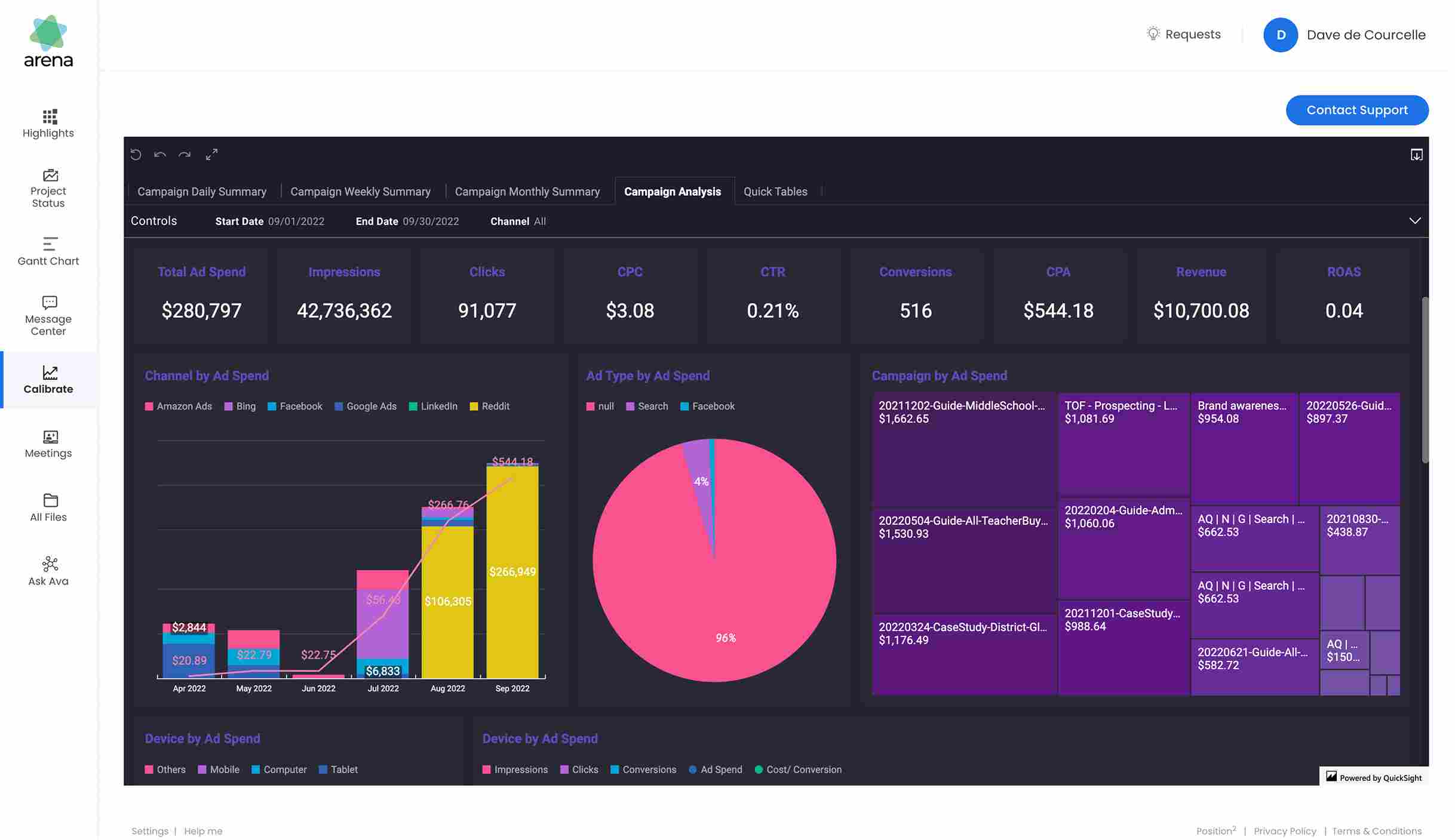
As you can see, the dashboard provides a wealth of information in a clear and concise format, making it easy for users to monitor performance and identify areas for improvement. Overall, Arena Calibrate is a powerful tool for businesses looking to get the most out of their GA4 data.
Conclusion
The migration from Universal Analytics to Google Analytics 4 (GA4) is a significant decision for any business. Understanding the key differences between the two platforms is crucial in making an informed decision.
To prepare for migration, businesses should ensure that they have a thorough understanding of their current analytics setup and the data they want to migrate. Moreover, it is important to evaluate the specific needs and goals of the business before deciding on a platform.
With the right approach and planning, the migration to GA4 can improve data accuracy and valuable insights for businesses.
FAQs on GA4
What is the difference between Google Analytics 4 and Universal Analytics?
Google Analytics 4 (GA4) and Universal Analytics (UA) are both web analytics tools offered by Google, but they differ in a few significant ways. First and foremost, GA4 is designed to be more privacy-centric and provides improved accuracy in data collection compared to UA.
Instead of using cookies to track users, GA4 uses machine learning to analyze data across multiple devices and platforms. This means that GA4 can track users across devices and platforms, including mobile apps and websites, whereas UA is primarily focused on web-based tracking.
Another significant difference is the measurement model used by GA4 compared to UA. GA4 measures user behavior on the basis of events, which are user-initiated actions such as clicks, page views, and purchases, whereas UA is based on pageviews and sessions.
GA4 also includes new event types, such as scroll tracking and file downloads, that were not available in UA. Additionally, GA4 has a more flexible data model that allows for custom event parameters, user properties, and more.
What type of analytics property can export data to BigQuery?
Only Google Analytics 4 (GA4) properties can export data to BigQuery. GA4 properties provide the capability to export raw, unsampled data to BigQuery, which can then be used for advanced analysis, machine learning, and other purposes.
This is in contrast to Universal Analytics, which offers limited data export functionality and requires the use of third-party tools or custom development to export raw data. With GA4, users can choose to enable BigQuery export during property creation or later in the property settings.
Once enabled, GA4 automatically exports data to a designated BigQuery project and dataset in real time. Overall, the ability to export raw data to BigQuery is one of the key advantages of GA4 over Universal Analytics, enabling more powerful and flexible analysis for businesses of all sizes.
What are the differences between Analytics 360 and GA4?
Analytics 360 and GA4 are two different products offered by Google for the analytics and measurement of digital data. Analytics 360 is an enterprise-level product that provides advanced features for large organizations, while GA4 is the latest version of the free Google Analytics platform.
One of the main differences between Analytics 360 and GA4 is the cost. Analytics 360 is a premium product that requires a subscription fee, while GA4 is free to use. Another significant difference is the level of customization and flexibility offered by the two products.
Analytics 360 provides more advanced customization and tracking options, while GA4 focuses on providing out-of-the-box solutions with machine learning capabilities for predictive analytics.
What are the differences between GTM and GA?
GTM is a tag management system that allows users to add and manage tags, such as tracking codes, on their websites without requiring any coding knowledge. On the other hand, GA is a web analytics platform that provides insights into user behavior and website performance.
GTM and GA serve different purposes, with GTM being primarily a tool for managing tags, and GA being a tool for analyzing website data. While both products can be used independently, they are often used together, with GTM making the implementation of GA tags easier for non-technical users.
How can I find the bounce rate in Google Analytics 4?
In Google Analytics 4, the concept of bounce rate has been replaced with engagement rate, which is a more comprehensive metric that takes into account various user interactions on the website.
The engagement rate is calculated as the total engaged sessions divided by the total number of sessions, expressed as a percentage. To view the engagement rate in GA4, follow these steps:
- Log in to your GA4 account and select the property you want to analyze.
- Click on the "Engagement" tab in the left-hand navigation menu.
- Under the "Engagement Summary" section, you will see the engagement rate for the selected time period.
- To drill down further into engagement metrics, click on the "Engagement Metrics" tab in the left-hand navigation menu. Here you will find a breakdown of user engagement by event and event parameter.
Keep in mind that the engagement rate is a new metric in GA4 and may not be directly comparable to the bounce rate in Universal Analytics. It's important to understand the differences between these metrics and adjust your analysis accordingly.
What kind of data cannot be collected by the default Analytics tracking code?
By default, the Google Analytics tracking code can collect various types of data, including pageviews, events, e-commerce transactions, user behavior, and demographics. However, there are certain types of data that cannot be collected by the default tracking code.
One example is personally identifiable information (PII), which includes any data that can be used to identify a particular individual, such as their name, email address, phone number, or social security number. Collecting PII through Google Analytics is a violation of the platform's terms of service and can result in account suspension or termination.
Another example is sensitive information, which includes any data related to health, finances, or other private matters. Collecting sensitive information can also result in violations of privacy laws and regulations.
What types of hits does Google Analytics track?
Google Analytics tracks various types of hits that are generated when a user interacts with a website or app. These hits are captured by the tracking code and sent to the Google Analytics servers for processing. The main types of hits that Google Analytics tracks are:
- Pageview hit: This is generated every time a user visits a page on a website. It is the most common type of hit tracked by Google Analytics.
- Event hit: This is generated when a user interacts with an element on a page, such as clicking a button or playing a video.
- E-commerce hit: This is generated when a user makes a purchase on a website. It includes information such as the product ID, price, and quantity.
- Social hit: This is generated when a user interacts with a social media button on a page, such as clicking a Facebook "like" button.
- Timing hit: This is generated when a user spends a certain amount of time on a page or completes a specific action, such as filling out a form.
- Custom hit: This is a catch-all category that includes any type of hit that is not covered by the other categories. It allows developers to track custom interactions on their website or app.




