In the world of digital marketing, Pay-Per-Click (PPC) advertising has become a linchpin strategy for agencies seeking to drive targeted traffic and deliver tangible results for their clients. However, managing multiple PPC campaigns across various platforms can quickly become a daunting task. This is where an effective PPC dashboard comes into play.
Building a well-designed and insightful PPC dashboard is not just about aesthetics; it's about creating a centralized hub that empowers agencies to monitor, analyze, and optimize their campaigns efficiently.
In fact, search result PPC ads represent 45% of page clicks, and approximately 75% of individuals affirm that these ads enhance their ability to locate desired information.
In this guide, we will delve into the key components and best practices for constructing a PPC dashboard tailored to the unique needs of agencies.
What is a PPC Dashboard?
A PPC (Pay-Per-Click) dashboard is a visual interface that consolidates critical performance metrics and insights from various PPC advertising campaigns into a single, easily accessible view. It serves as a central hub for digital marketers, agencies, and businesses to monitor, analyze, and optimize their PPC initiatives effectively.
Key components typically featured in a PPC dashboard encompass campaign performance metrics like click-through rate (CTR), conversion rate, cost per click (CPC), and return on ad spend (ROAS). It also tracks ad spend against allocated budgets, keyword performance, ad performance, impressions, clicks, conversions, and even quality scores where applicable.
These dashboards provide at-a-glance insights into campaign health, enabling users to make informed decisions to maximize ROI, fine-tune targeting, and enhance the overall effectiveness of their PPC advertising efforts. Custom KPIs and competitive data may also be integrated for tailored analytics and competitive benchmarking.
PPC dashboards are pivotal tools for staying on top of campaign performance and making data-driven adjustments in real-time.
What is the Purpose of a PPC Dashboard?
The primary purpose of a PPC (Pay-Per-Click) dashboard is to serve as a centralized, data-driven control center for monitoring, analyzing, and optimizing PPC advertising campaigns. It plays a pivotal role in simplifying the complex landscape of digital advertising by consolidating data from various platforms and campaigns, offering a unified view of key performance metrics.
This real-time visibility allows marketers to efficiently track campaign performance, identify trends, and respond to issues or opportunities promptly. PPC dashboards facilitate data-driven decision-making, enabling marketers to allocate budgets effectively, refine keyword strategies, and test ad creatives to enhance campaign performance.
Additionally, they support goal tracking, budget management, client reporting, and competitive analysis. By providing transparency, efficiency, and actionable insights, PPC dashboards empower marketers and agencies to maximize ROI and align PPC campaigns with overarching business objectives.
Benefits of PPC Dashboards for Agencies
Streamlining Client Reports
PPC dashboards streamline the process of creating client reports. Agencies can generate comprehensive and visually appealing reports directly from the dashboard. These reports provide clients with a clear overview of campaign performance, including key metrics, trends, and progress toward objectives.
This transparency fosters trust and facilitates effective communication between agencies and clients, as clients can easily access and understand the data.
Automated Tracking and Reporting
PPC dashboards offer automation capabilities, saving agencies significant time and effort. Instead of manually gathering data from various PPC platforms, the dashboard automatically collects, updates, and presents the data in real-time or on a predefined schedule.
This automation reduces the risk of human errors, ensures data accuracy, and allows agencies to focus more on strategy and optimization rather than data collection and compilation.
Increased Efficiency
Efficiency is a hallmark benefit of PPC dashboards. Agencies can monitor multiple campaigns, across various platforms, from a single interface. This efficiency enables quicker identification of campaign trends, issues, or opportunities.
Agencies can respond promptly to performance fluctuations, make data-driven decisions, and optimize campaigns in real-time. This agility is particularly valuable in the dynamic landscape of digital advertising, where swift adjustments can lead to significant improvements in ROI.
Key Elements of an Effective PPC Dashboard
Overview of Campaign Performance
An effective PPC dashboard should provide a clear and concise overview of campaign performance. This includes high-level metrics such as click-through rate (CTR), conversion rate, impressions, clicks, total spend, and return on ad spend (ROAS). This summary allows users to quickly assess the health of their campaigns and identify any areas that require attention.
Customizable Key Performance Indicators (KPIs)
Every PPC campaign has unique objectives and key performance indicators (KPIs). An effective dashboard should allow users to customize and track KPIs specific to their campaign goals. For instance, e-commerce campaigns may prioritize metrics like revenue and conversion rate, while brand awareness campaigns may focus on impressions and click-through rates.
Cost Tracking
Managing budgets is a critical aspect of PPC advertising. The dashboard should display detailed cost information, including daily, weekly, or monthly spend for each campaign. Users should be able to compare actual spending against allocated budgets to ensure they stay on track and can make adjustments as needed.
Ad Copy Performance
Understanding how individual ads are performing is vital for optimization. The dashboard should provide insights into ad copy performance, including click-through rates, conversion rates, and ad-specific spend. This data helps users identify top-performing ads and those that may need improvement.
Automated Reporting
Automation is a key feature of an effective PPC dashboard. It should automate data collection and reporting processes, saving time and reducing the risk of errors associated with manual data entry. Users can schedule automated reports to be delivered to stakeholders regularly, ensuring everyone stays informed about campaign progress.
8 Key PPC Metrics to Include in Your Dashboard
An effective PPC (Pay-Per-Click) dashboard should encompass a range of key performance metrics (KPIs) to provide comprehensive insights into campaign effectiveness. Here are eight essential PPC metrics to include in your dashboard:
Impressions
Impressions indicate the number of times your ads are displayed to users. While high impression counts suggest a broad reach, it's crucial to consider ad visibility. A high impression count with a low click-through rate (CTR) may indicate that your ads are not resonating with the audience. Monitoring impressions helps you refine your targeting to reach the right audience and improve ad relevance.
Total spend
Total spend is the sum of your advertising costs across campaigns. It provides a clear view of your budget utilization and allows you to monitor expenses. By tracking total spend, you can prevent overspending, ensure budget adherence, and allocate resources strategically to high-performing campaigns.
Click-Through Rate (CTR)
CTR measures the effectiveness of your ad copy and targeting. A high CTR indicates that your ads are compelling and relevant to users. Conversely, a low CTR may signify that adjustments are needed in ad messaging or targeting parameters. Monitoring CTR helps you optimize ad creative and refine audience targeting for better engagement.
Cost Per Click (CPC)
CPC quantifies the cost of each click on your ads. It's a fundamental metric for evaluating the efficiency of your advertising spend. A lower CPC suggests cost-effective campaigns, while a higher CPC may necessitate budget reallocation or optimizations. Balancing CPC with CTR and conversion rate is key to achieving a profitable campaign.
Conversion Rate
Conversion rate measures the percentage of users who take a desired action after clicking on your ads. It's a critical metric for assessing campaign effectiveness. A higher conversion rate indicates that your ads are successfully driving user actions, whether it's making a purchase, filling out a form, or signing up for a newsletter. Analyzing conversion rate helps optimize landing pages and ad messaging to boost results.
Cost Per Conversion
Cost per conversion reveals the average cost incurred to secure a specific action, such as a purchase or lead generation. This metric directly ties ad spend to outcomes, aiding in budget optimization. Lowering the cost per conversion while maintaining quality is a primary goal of efficient PPC management.
View-Through Conversions
View-through conversions recognize the influence of display or video ads on conversions, even if users didn't click the ads. This metric acknowledges the role of display advertising in creating brand awareness and indirectly driving conversions. It's particularly relevant for campaigns aimed at building brand recognition.
Ad Position
Ad position indicates where your ads typically appear on search engine results pages (SERPs). Higher positions often lead to increased visibility and more clicks. However, they may come at a higher cost. Balancing ad position with CPC, CTR, and conversion rate is essential to strike the right balance between visibility and cost-efficiency.
How to Build an Effective PPC Dashboard
Building an effective PPC (Pay-Per-Click) dashboard requires careful planning and consideration of various factors. Here's a more detailed explanation of the steps to create a powerful PPC dashboard:
Define Goals
Start by defining clear, measurable objectives for your PPC campaigns. These goals will determine the KPIs and metrics you need to track in your dashboard. Common goals include increasing website traffic, driving conversions, or boosting brand awareness.
Use the Right Metrics
Select the most relevant PPC metrics that align with your campaign goals. This includes metrics like impressions, CTR, CPC, conversion rate, cost per conversion, and more. Each metric should provide insights into your campaign's performance.
Customize the Dashboard
Customize the dashboard to display the selected metrics prominently. Ensure that it aligns with your specific objectives and is easy to navigate. Different stakeholders may have varying reporting needs, so consider creating multiple dashboard views to cater to different audiences.
Make Use of Filters
Implement filters in your dashboard to allow users to drill down into data. Filters can help users segment data by date, campaign, ad group, keyword, or other relevant dimensions. This flexibility enables deeper analysis and troubleshooting.
Design for Clarity
Design the dashboard for clarity and simplicity. Use clear labels, charts, and graphs to visualize data. Ensure that the most critical metrics are easily visible, and avoid clutter or unnecessary details that can distract from key insights.
Integrate Automation
Leverage automation tools and integrations to streamline data collection and reporting. Many PPC platforms offer data export options, and dashboard tools like Google Data Studio allow for automated data updates. Automation saves time and ensures data accuracy.
Keep a Close Eye on Metrics
Regularly monitor and analyze the metrics on your dashboard. Set up alerts or notifications for critical performance thresholds to receive real-time updates. Regular review and analysis help you identify trends, make timely adjustments, and optimize your campaigns effectively.
Why Opt Arena Calibrate for Building PPC Dashboard
By choosing Arena Calibrate, you'll have a robust PPC dashboard solution that excels in data integration, customization, visual representation, and user-friendly onboarding, all of which are crucial elements for effective PPC campaign management and optimization.
The dashboard offers up-to-date PPC performance metrics related to the current budget cycle. It also brings into focus particular trends, such as percentage increases or decreases in spending and the comparison between Cost Per Acquisition (CPA) and conversions.
Data Integration
Arena Calibrate seamlessly integrates your PPC data from various sources, streamlining the process of gathering and organizing essential information for your dashboard. This ensures that you have a comprehensive and unified view of your PPC campaigns, making data analysis more efficient.
Customization
The tool empowers you to tailor your PPC dashboard to your specific needs. Customize the metrics, key performance indicators (KPIs), and visual elements to align with your campaign objectives and reporting preferences, ensuring the dashboard provides the insights that matter most to your business.
Visual Representation
Arena Calibrate excels in visualizing complex PPC data. It offers an array of data visualization tools that transform raw numbers into easy-to-understand charts, graphs, and reports. These visual representations enable you to quickly grasp trends, patterns, and actionable insights, enhancing your decision-making process.
Easy Onboarding
It provides a user-friendly and intuitive platform, making onboarding a smooth experience. Whether you're a seasoned PPC professional or a newcomer, the software's user-friendly interface ensures that you can efficiently create and navigate your PPC dashboard with ease, saving you time and effort.
Templates

FAQs on PPC Dashboard
How often should a PPC dashboard be updated or reviewed?
The frequency of updating or reviewing a PPC dashboard depends on campaign factors:
- Daily: For high-budget or impactful campaigns.
- Weekly: Standard for in-depth performance assessment.
- Biweekly/Monthly: For comprehensive trend tracking and strategic adjustments.
- Campaign Milestones: Consider reviews during significant events.
- Ad-hoc: Respond to unexpected changes promptly.
- Automated Alerts: Set up real-time alerts for critical metrics.
What metrics should be included in a PPC dashboard?
There are many metrics that should be added to a PPC dashboard, here is a list of most common metrics that are often included in a PPC (Pay-Per-Click) dashboard:
- Impressions: The number of times your ads are displayed.
- Click-Through Rate (CTR): The percentage of users who clicked on your ads after seeing them.
- Cost Per Click (CPC): The average cost for each click on your ads.
- Conversion Rate: The percentage of users who completed a desired action, such as making a purchase or filling out a form, after clicking on your ads.
- Cost Per Conversion: The average cost to secure a specific action, such as a purchase or lead generation.
Can a PPC dashboard be customized according to the agency's needs?
Yes, a PPC dashboard can and should be customized to meet the specific needs of the agency and its clients. Customization aligns the dashboard with campaign goals, facilitates client-specific reporting, and provides flexibility for different campaign types. It streamlines data viewing, improves user experience, and can be achieved using various dashboard creation tools.
What role does a PPC dashboard play in the success of a PPC campaign?
A PPC dashboard plays a vital role in the success of a PPC campaign by providing real-time insights, enabling performance assessment, optimization, budget management, goal tracking, and client reporting. It empowers advertisers to make data-driven decisions, align campaigns with business objectives, and achieve a high ROI.
How time-consuming is it to create an effective PPC dashboard?
Creating an effective PPC dashboard can vary in time from a few hours to several weeks, depending on your experience, campaign complexity, tool familiarity, customization, data integration, and testing needs. Investing time upfront pays off in streamlined data analysis and reporting.




