Millions and millions of PPC campaigns are running this very minute. A vast majority of them by self-taught small business persons and managers. And most are leaking money because of critical errors in the campaign setup and management.
Is your campaign one of them?
Your Quality Score is The Key
Low-Quality scores are not just a bothersome part of an account manager’s day. They play an important role in your Ad Rank and therefore where your ad appears on the search result pages (SERPs). They also decide how Google calculates your CPC. Ultimately impacting your budget and bottom line.
A good quality score ranges from 8 to 10. It may vary from low commercial intent to high commercial intent keywords. 7-8 is a good QS for low intent keywords. When it comes to competitor keywords ensure your QS is more than 3 at the very least.
If you bid with low Quality Scores you can get penalized by Google as it may rarely show your ads. According to a market study, Quality Score can save up to 50% of your budget or cost up to 400%, so it’s critical to improve your keywords’ Quality Scores if they’re low.
According to Google,
Quality Score is calculated based on the combined performance of 3 components:
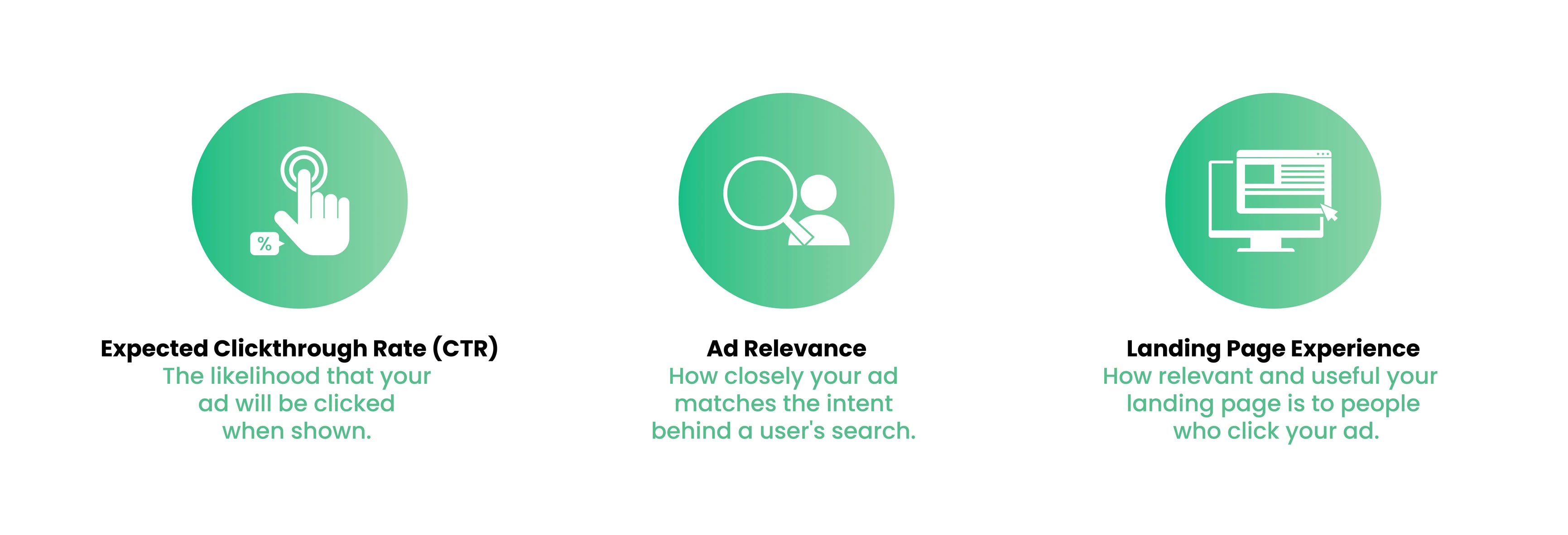
We asked our in-house PPC exerts how to improve each of these components.
Boost your CTR
CTR is driven by your keywords list and their match type.
If you are using a lot of broad match keywords, your ad may be appearing for irrelevant search queries.
A common reason is the blind use of the Google keyword suggestion tool. Applying it automatically will lead to a broad keyword list.
Streamline Negative Queries
As we pointed out in an earlier blog post, a negative keyword list is a key to avoiding wastage valuable. For example, job seekers also search and click on business ads. So having jobs, careers, etc. added as -ve). Build a master list of negative keywords you can apply to all campaigns by scanning search query reports. The next step is to use cross-campaign negatives so that you funnel traffic into individual campaigns.
Improve Ad Relevance & Landing Pages
Next, make sure you are creating multiple ads for different audience segments and types of search queries, and then testing them. Finally, create custom landing pages that seamlessly answer the query and connect with the target segment. Ensure your landing pages are mobile-optimized and load fast. According to a Google study, the longer the time to load the page, the higher the bounce rate.
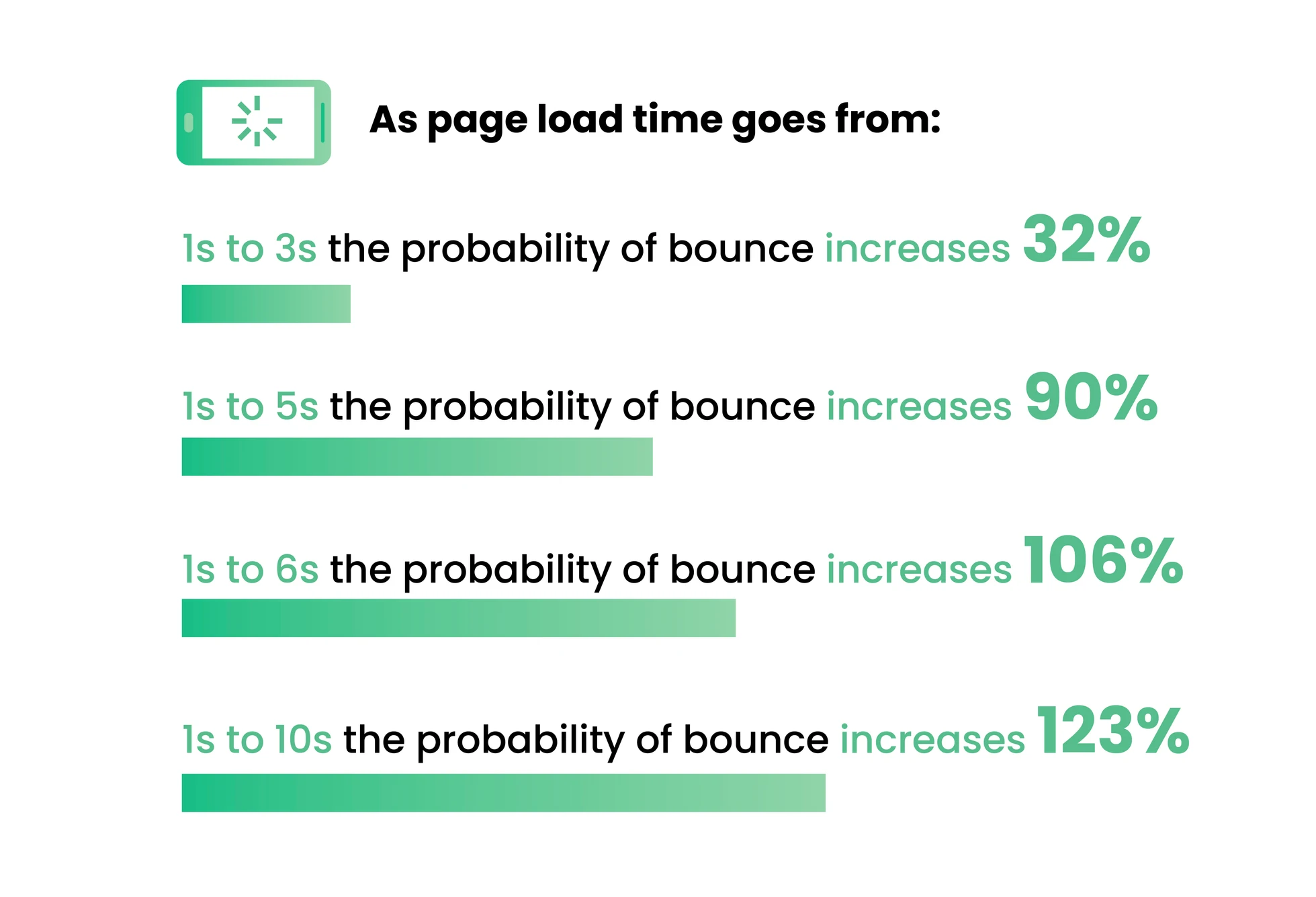
Pay attention to design. Use proven templates like the F Or Z template. And, of course, ensure your copy is compelling.
Watch this space for an important feature rollout on Arena Calibrate that addresses all these issues!




