This is the first in a series of blog articles called Marketing Dashboard Essentials. This series is designed to help you quickly and effectively assess KPIs from a range of marketing activities and prove the value of your strategies to stakeholders..
In our engagements with clients, we see that the majority of them had “data” issues. It seems funny that in a world of cloud-based analytics products and APIs, companies would face an issue here. A recent study by Gartner highlights the challenges still faced by digital marketers when it comes to marketing analytics and says that a large proportion of senior marketers “are unimpressed by the results they receive from their marketing data and analytics investments.”(Read more)
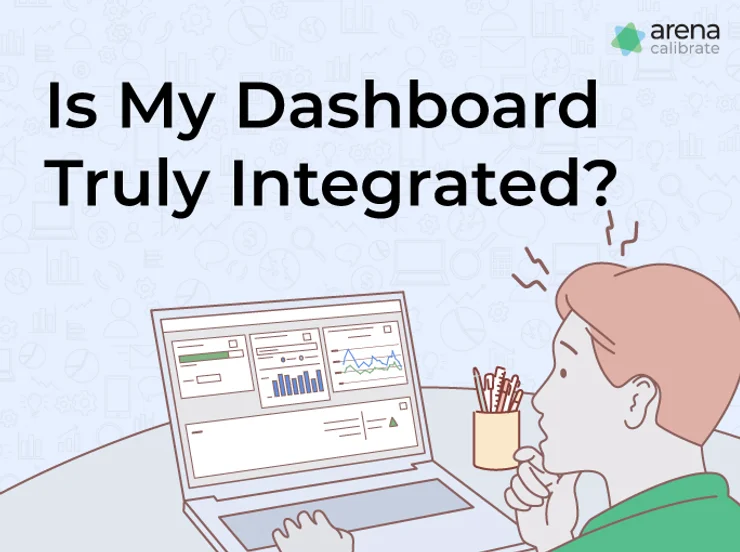
What Does Integrated Data Really Mean, and Why Is It Important?
While it's easy to connect data sources and get data in from your Google Ads, Google Analytics, Linkedin, Facebook, CRM, and marketing automation platforms into a single database, it’s hard to integrate the data. Since each platform has its own way of storing data and analytics, you need to build a foundation based on your marketing funnel and then fit in data from each platform in the right slot. We call this joining data at the hip :)
For example, while one can get Impressions, Clicks, Lead, and Sale data for say Google Ads and Facebook Ads separately - what we really need to make a meaningful comparison is seeing this data in the same chart. Eg. Impressions from Google, Facebook, LinkedIn in one chart. As a campaign manager, you are most likely - working on excel to copy/paste these - or if you have an excel expert you use macros. Google Data studio too can be used. But these need to be set up by an expert and that means when things break - you need to go back to the expert.
Data Across the full funnel
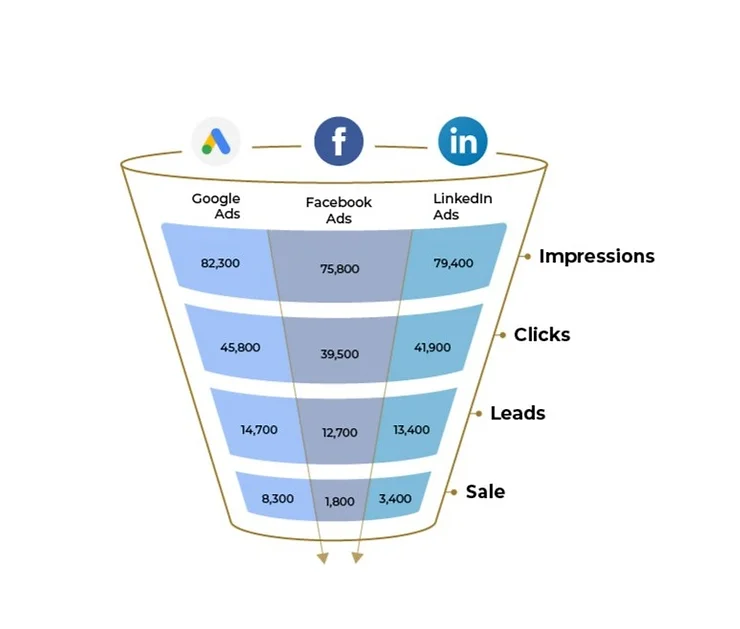
Is My Dashboard Truly Integrated?
The simplest way to assess this is to see if you have data from multiple sources in one chart or in separate charts.
(a) Integrated data dashboard : Data from multiple sources are in each chart for easy comparison. In this, you have the ability to see each parameter across different channels and you also have an option to drill down further into the data.
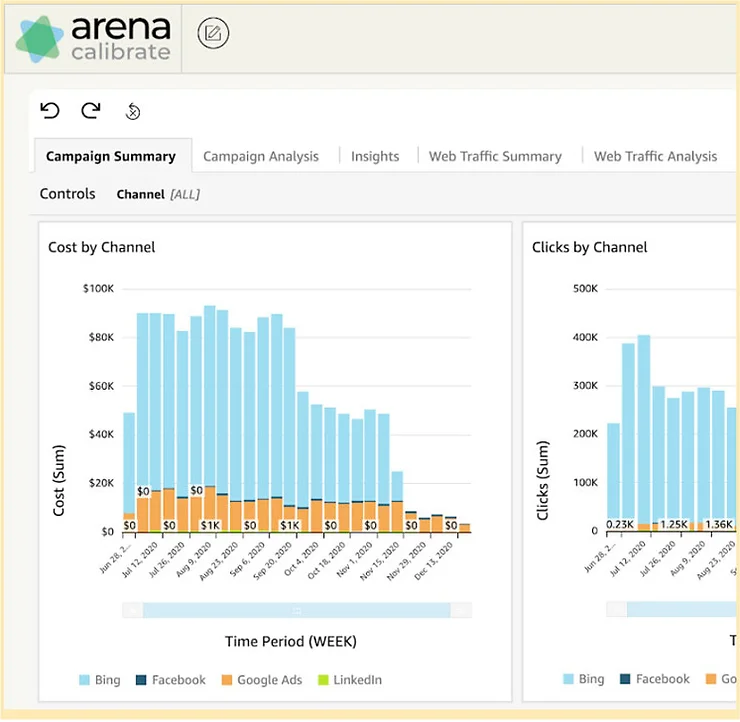
(b) Non-integrated data dashboard : Data from multiple sources are in separate charts, making comparisons difficult
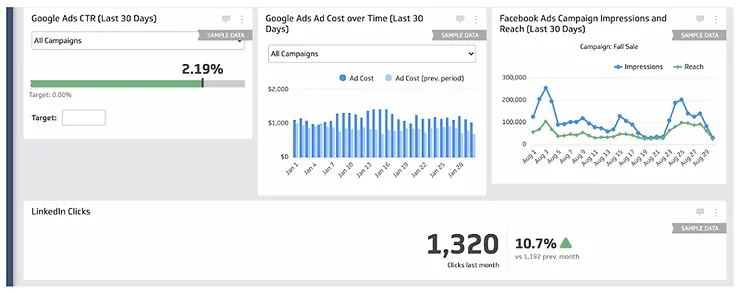
To get a truly integrated marketing dashboard, please test Arena Calibrate, a free dashboard from Position² that integrates your campaign data from Google Analytics, Google Ads, LinkedIn and Facebook.




