An Account Manager/PPC Optimization Expert Shares His Story.
My name is Kumar, and I am an Account Manager at Position², a Performance Marketing agency. I handle paid acquisition for different B2B and B2C accounts. My work involves many hours analyzing what’s working and what’s not for our clients.
To optimize ongoing campaigns, I look at the keyword performance and search query analysis daily. This used to get pretty time intensive, and to be frank, it’s the most repetitive aspect of SEM!
But now, thanks to Arena Calibrate Ad Insights, I get optimized insights that help drive more efficient ad campaigns and free me up for a higher-value ad strategy that can help drive more conversions.
Arena Calibrate Gives You Automated Google Ad Insights Others Simply Don’t
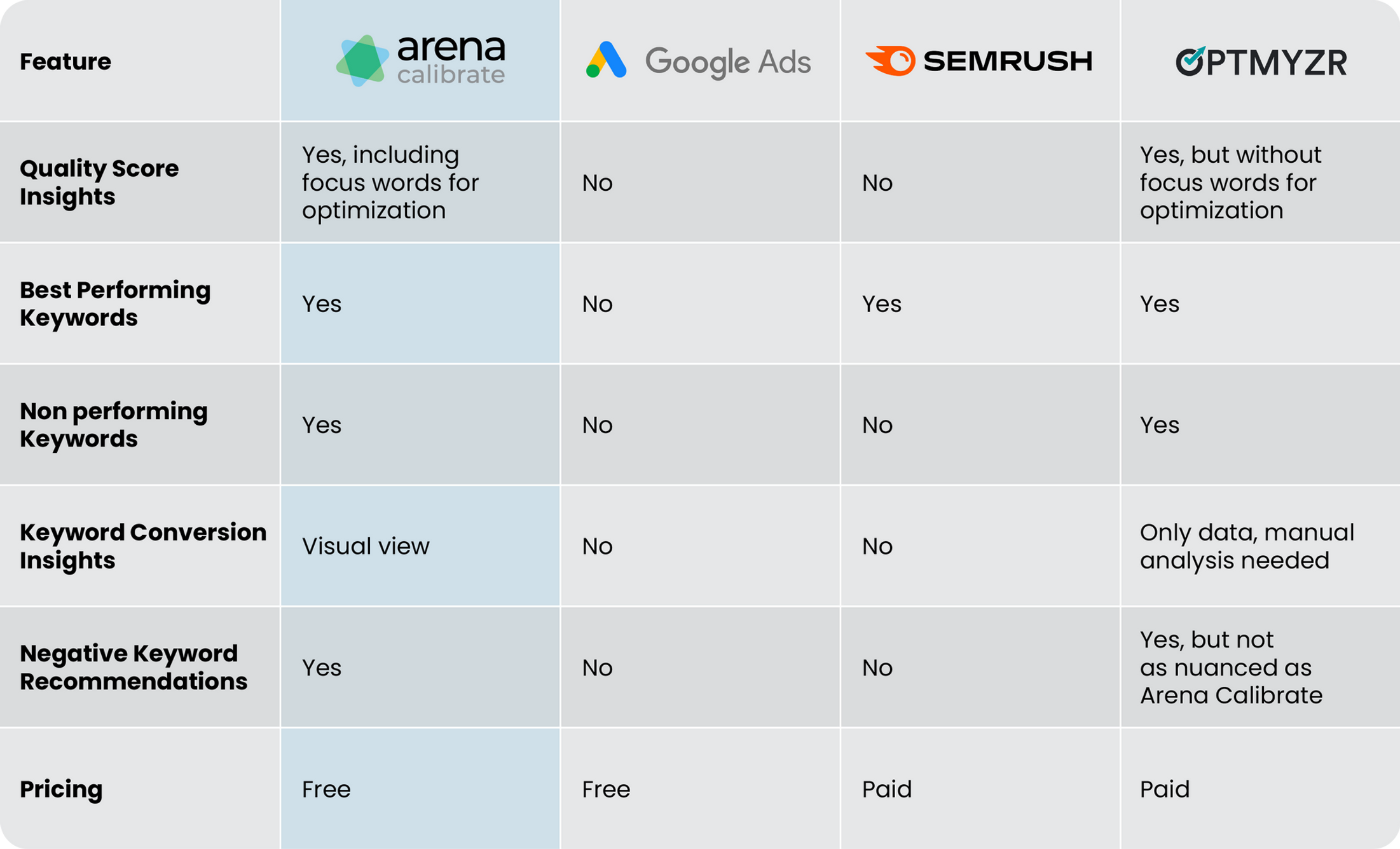
My new Ads optimization superpower
Arena Calibrate Insights dashboard gives me a visual view of keyword performance in real time.
Now I can check which keywords are converting and which are not and are wasting ad dollars.
What’s more, I can view Quality Score Insights, which helps me and my team finetune our ad messaging.
Arena Calibrate’s robust algorithm also recommends what keywords should be negated. It gives suggestions on what keywords should be added to the account.
An Overview of Calibrate's Insights Reports
I connected with an Arena Calibrate product executive to share my appreciation, and he helped me look under the hood to understand how it works.
Arena Calibrate offers four key reports for users like me:
- Keyword Performance
- Quality Score
- Negative Keyword Recommendations
- keyword Addition Recommendations
The Keyword Performance Report gives insights about which keywords are giving conversions and which ones are not. It also segments these performing and non-performing keywords by match type. Campaign Ad group level detail guides me to the right section to take action. This detailed report helps me optimize my budget for better returns.
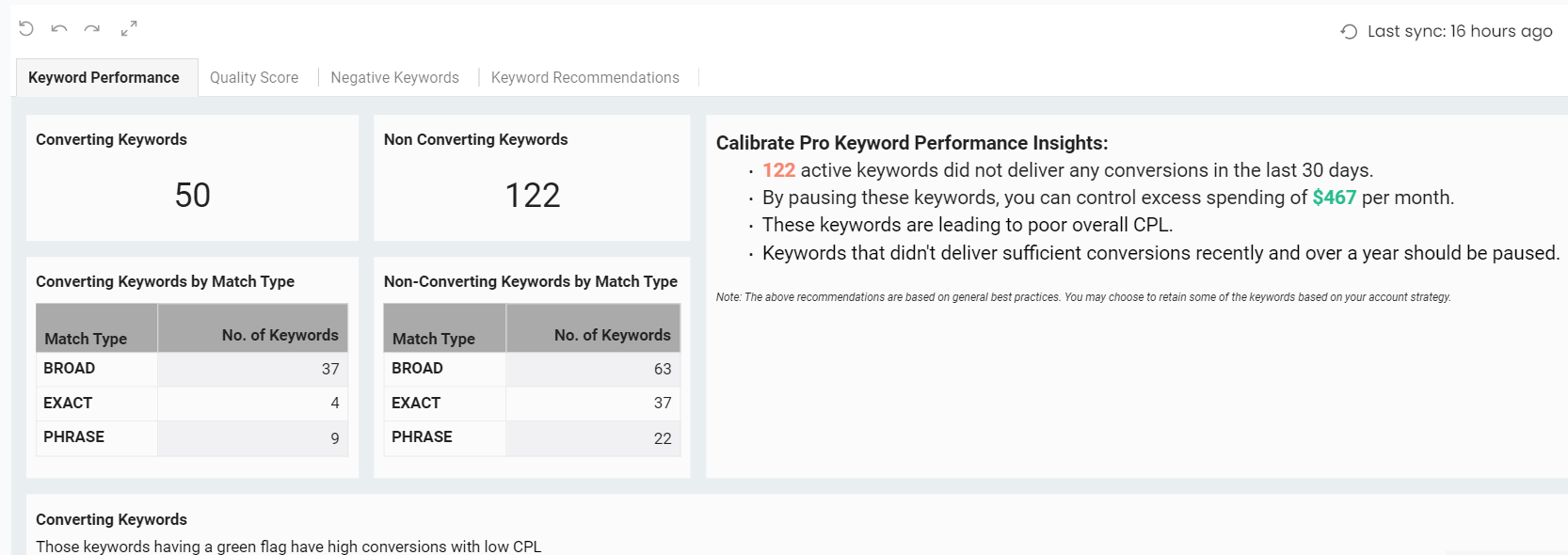
The algorithm looks only at keywords that have received any clicks and incurred some spends. Further, it looks at the past 30 days and segments the keywords and converting and non-converting keywords after considering the conversion numbers. It also provides the conversion data of the last year to review past performance for that keyword.
The Quality Score Tracker looks at all your keywords that have received any impression in the past 30 days. It provides the count of keywords with low-quality scores (1, 2, and 3 being low-quality score) and the count of keywords with high-quality scores (7 to 10). This report also provides segmentation by keyword match type. Granular details like past score, and components impacting Quality Score, i.e., Expected CTR, Ad Relevance, and landing page experience, are also available.
![]()
These details help users focus on the keywords with low-quality scores. An improvement in quality score will mean better ad ranks and lower CPCs.
There is a Negative Keyword Recommendations Report that can be consulted daily. Arena calibrate looks at all the search queries and gives recommendations for negative keywords and keyword addition. Here’s how it does that.
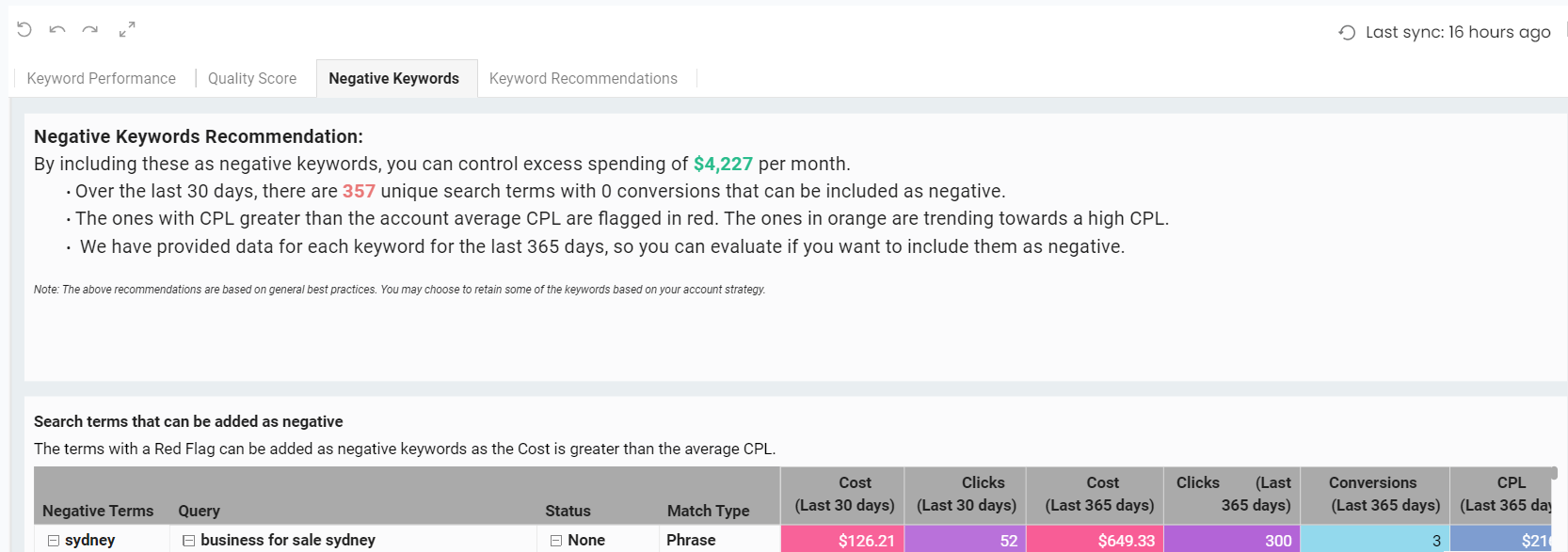
Fs, Calibrate offers something Google Optmyzr doesn't: negative keyword recommendation. The algorithm looks at each search query. It breaks the query into individual words. It then checks if each word is converting effectively.
If a word isn’t, then it recommends adding that individual word as a negative phrase. This logic ensures that we don’t restrict our targeting by adding the complete search query as a negative keyword.
More details can be found in the tabular form here.
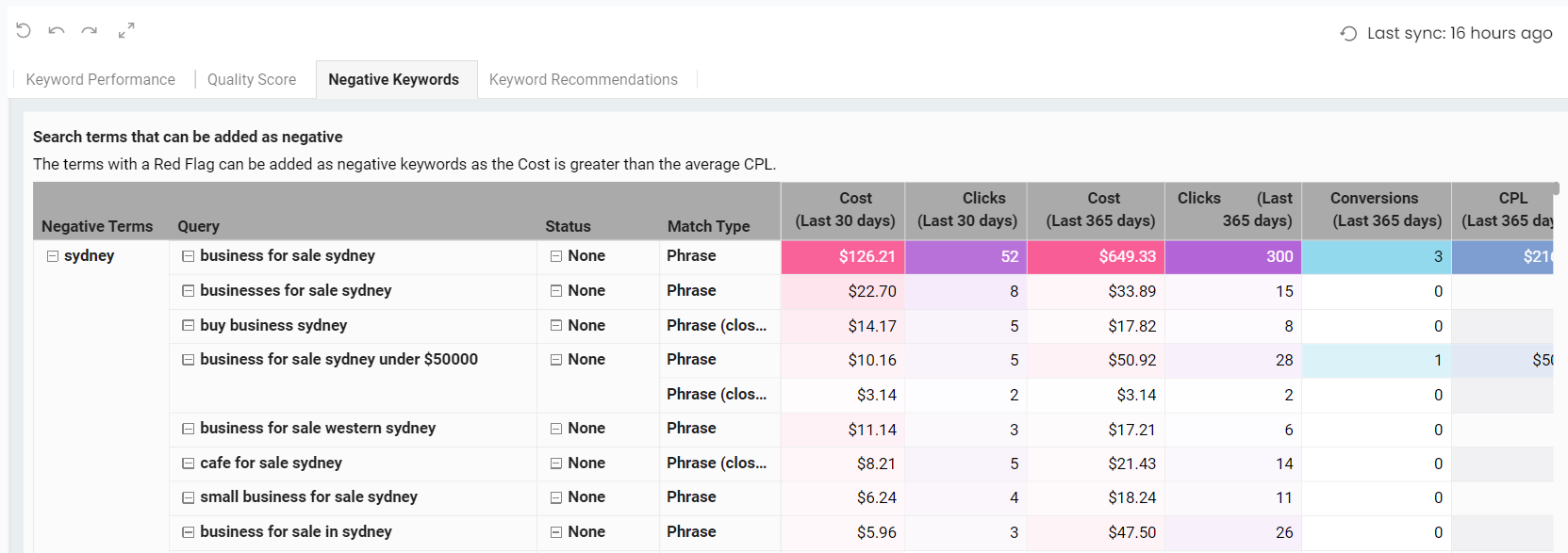
You can see the search query, the target keyword, and whether or not the search is added to the campaign as the target keyword. The metrics like clicks and spends give you an idea of how much money you will save if you add the suggested term as a negative phrase.
A word cloud provides a visual representation of the impact of these suggested negative terms on your account.
The Keyword Recommendation Report also works on similar logic. It looks at all the search queries and recommends adding the ones which are converting but have not been added to the target keywords list.
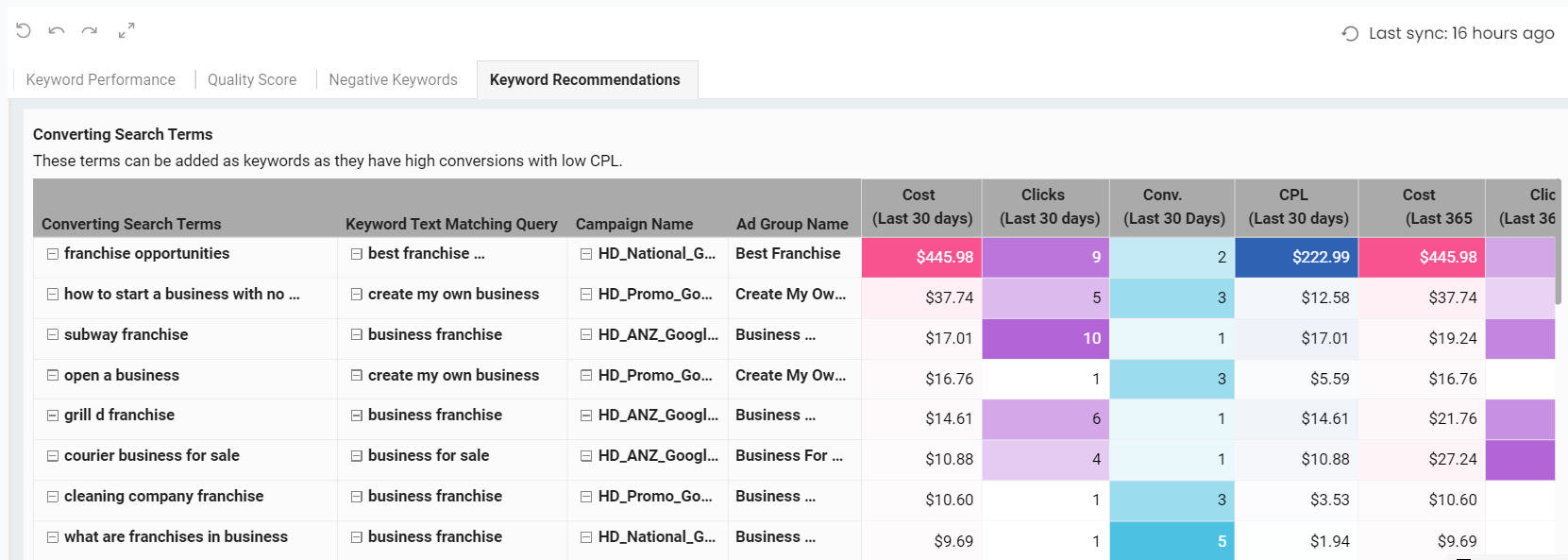
All these insights save users the time normally spent downloading the keyword and search term reports from Google Ads and then arriving at the answers. Here, on Arena Calibrate, it is easy to get a quick view of your search ads and identify what is working and isn’t.
There’s more in store!
I am told the Arena Calibrate product team is working on other insights. Soon we will see insights on what placements are performing for our Display campaigns and which aren’t. Which device type is giving better results? Which inventory is proving more profitable to the business?
I for one am looking forward to saving more time and growing my brands’ campaign performance with Arena Calibrate’s Google Ad Insights!



