The more leads you have, the more sales you will make. For every marketer, this is the end game but not every marketer knows how to make it come to fruition. The secret to achieving this is knowing how to track your leads with precision.
Doing so will allow you to develop an understanding of your customers’ behavior, enabling you to pinpoint exactly where in the sales funnel leads start to drop off or convert.
You may have experienced a surge in traffic, which is always encouraging when we see the green percentages on Google Analytics, but how many of them are qualified leads? How do they interact with your content? And more importantly, how many of them actually convert?
Google Analytics can provide you with the X-ray vision needed to recognize patterns of behavior in your customers and make better-informed decisions that will ultimately maximize lead generation.

In this article, we’ll show you how to track your leads in Google Analytics that will give you the direction needed to optimize your conversions and sales.

Everything begins with setting Goals in Google Analytics
Your marketing performance cannot be measured unless you’ve created goals. Goal setting paves the way for guided experimentation and it all begins with putting these markers down in Google Analytics.
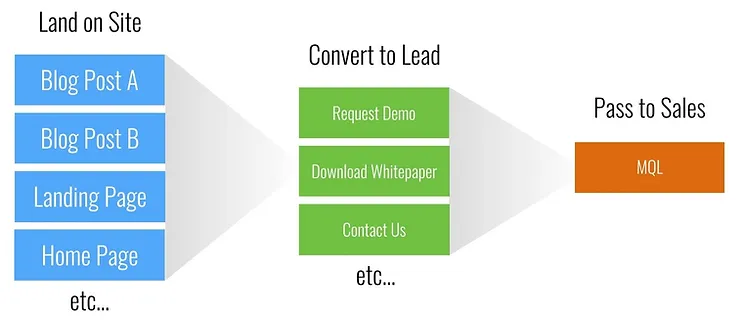
Doing so will allow you to monitor how many times customers have completed an action in a specific time range. This will provide you with a clear visualization of how effective your website is in achieving the goals you’ve created, pinpointing exactly where changes need to be made if your performance is dwindling.
With this information you’ll know what variables need to be toggled, what copy should be tweaked or whether to rip up your existing marketing strategy and pivot to a new one altogether.
To gather this data, use the Goal Tracking and Visualization feature in the Conversions section in Google Analytics.

Here you’ll get an insight into where you can visually track the customer’s journey through the marketing funnel and identify where exactly leads start to drop off.
1) Leverage destination goals to see where traffic is coming from
An effective way to track conversions is to use destination goals. This is when a user reaches a specific page on your website and Google Analytics records it as a goal. For example, when a user downloads a lead magnet or completes a purchase, typically a special Thank You page will appear.
You can set Google Analytics to record visits to the Thank You page as a goal, notifying you that a specific conversion took place. Destination goals are important because it pinpoints the most effective channels for gathering leads.
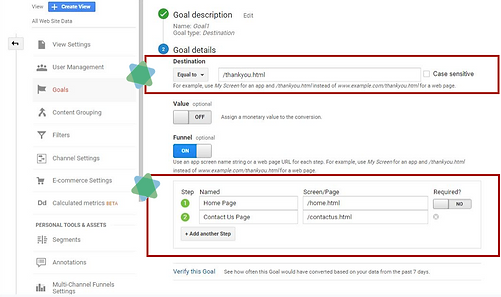
You’ll be given a clear illustration of the conversion path users follow when making a purchase on your website. If you notice that users fill out a contact form before reading a particular case study, then you’ll know that this particular case study is a vital lead generating asset.
With this information, you’ll know that promoting this case study across other social media channels will cast a wide net into waters that are filled with leads, allowing you to capture more sales and generate greater profits.
But the marvels of destination goals don’t end there. Another trick is to divert traffic from content on your website and social media channels to your landing page. Setting up your landing pages as goals in Google Analytics will illustrate where most of the traffic on your site is coming from.
2) Incorporate the Goals feature with Attribution to discover the source of your leads
Although your goals may vary across business product and services, quite often you’ll share the same objectives on your website, including:
- Contact submissions
- Newsletter sign ups
- Lead Magnet downloads
- Products added to cart
When setting up these goals in Google Analytics, it’s important that you go the extra mile by using the Attribution feature. This will improve your accuracy as well as highlighting the source of each lead.
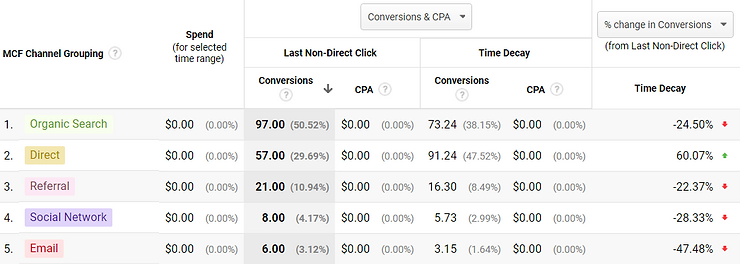
3) Create custom events to see how users interact with your content
Traffic is great but what it boils down to is that we want our visitors to take action. Keeping a record of video plays, link clicks, downloads and form submissions will give you a clear visualization of how visitors interact with your content.
With this data at your fingertips, you’ll be able to make a distinction between leads and qualified leads, highlighting what areas of your website are most effective at pushing customers further down the sales funnel.
All of this can be achieved by creating custom events in Google Analytics through Google Tag Manager. To save time, you can use auto event tracking if you have a lot of page elements to track.
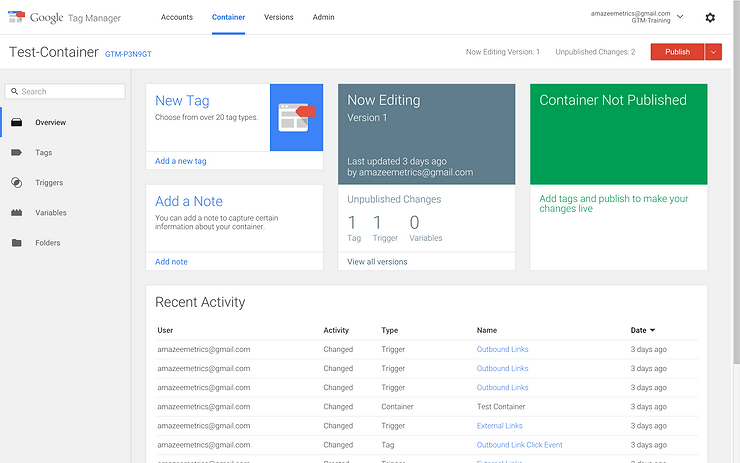
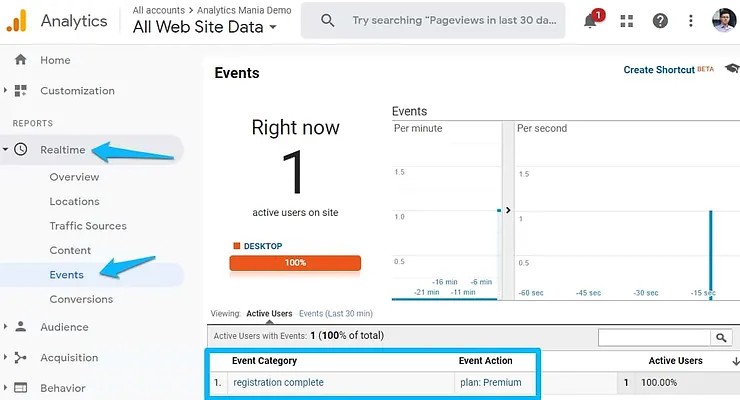
4) Merge Google Analytics Goals with other tools to enhance accuracy and efficiency
Anything that bolsters efficiency and accuracy is an indispensable asset in the digi-sphere. Combining Google Analytics with other tools is a simple yet powerful way to generate more leads by making your analysis more robust.
Despite being a heavyweight, Google Analytics can’t take on the load of evaluating every corner of your website. But by integrating it with other tools such as Arena Calibrate, you can augment its performance to provide you with more crystallized insights about your user’s behavior.
For example, Google Analytics can’t track forms on your website. Nor can it provide you with the same insights as a heat map. Depending on what you want to track, you can use Google Tag manager to integrate other tools and provide you with a more holistic analysis of your leads.
A simple to onboard platform, like google data studio, or an even more powerful free platform like Arena Calibrate, is designed to better track your full assortment of lead generation assets such as forms, landing pages, web pages, etc.
5) Use the behavior flow chart to discover how leads behave on your website
Understanding user behavior is crucial. What steps do our leads take to get onto our website and what pages do they visit after? Knowing the answers to both these questions is vital to addressing any leaks in your sales funnel.
The behavior flow feature in Google Analytics will provide you with a click path of how visitors navigate through the different pages on your website. You can view this journey chronologically to see what pages visitors land on first and what pages they end up on before exiting.

These are powerful insights that will help you locate what pages are mostly responsible for deflecting traffic away from your website. This will highlight what areas of your funnel you need to modify to push prospects further down the funnel.
To take this analysis further, you can even evaluate user behavior before people land on your website. Let’s say you use PPC and Facebook Ads to get people there. You can draw a direct comparison between their relative performance in terms of getting them where you want them to be.
If your PPC Ads have a higher conversion rate, then you can narrow down what elements of your Facebook Ads need tweaking, ranging from the copy to design through to the Call to Action.
Set goals to achieve goals
Establishing goals is at the heart of any successful marketing campaign. Setting your goals in stone allows you to measure how effective the different elements on your website are generating and converting leads. By swapping uncertainty for clarity this will provide your analytics team with the direction needed to effectively track your leads.
Doing so will allow you to harness the full potential of Google Analytics, providing you with unparalleled insights into the customers’ journeys and their behavior. Tracking leads in Google Analytics with this much rigor will dissect your sales funnel and pinpoint exactly where your leads start to drop off.




